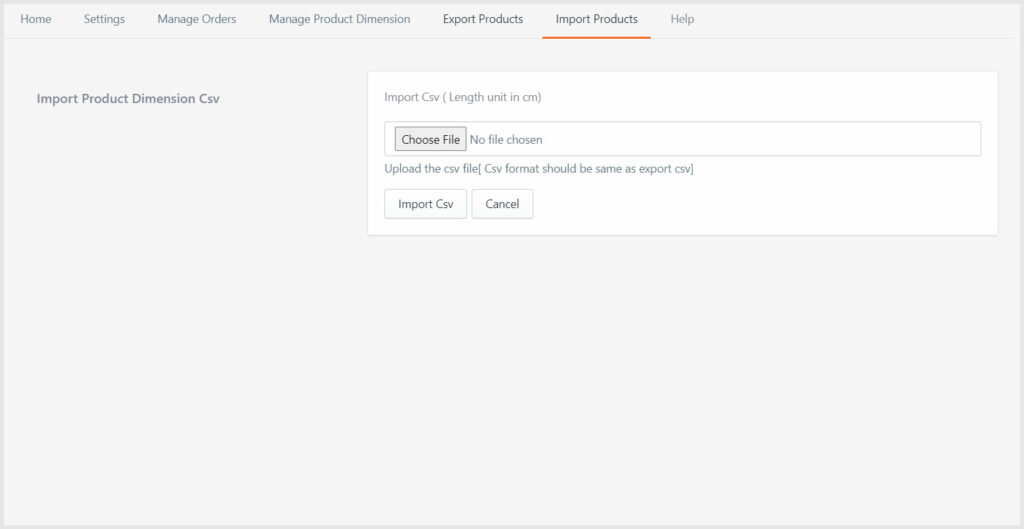Product Dimensions are required if you are calculating shipping by volume. Merchant has to export the product from Sendle App and then change the dimension in the CSV then save it and then import it again from Sendle App. Click on “Export Products” button to export your Products as CSV, like this screenshot
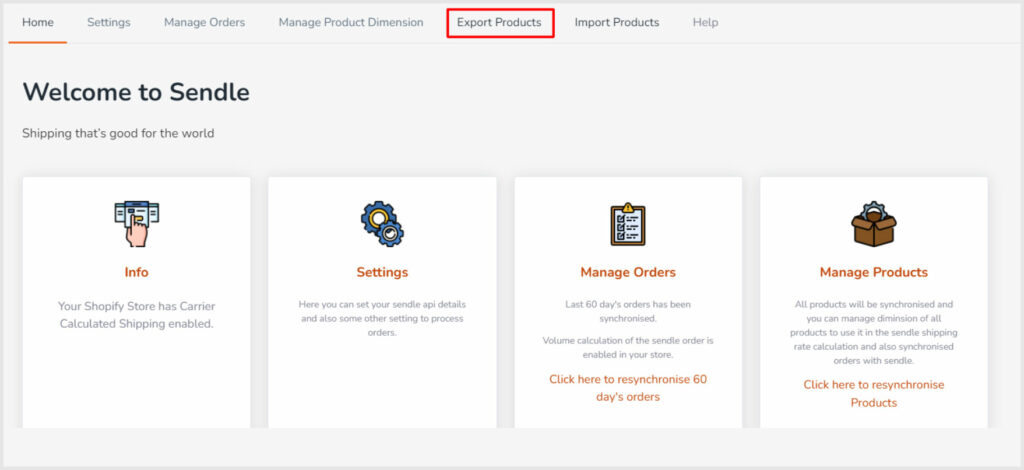
When update your CSV file keep in mind it should be the same format as Shopify Sendle App (like it should have Product Title, Vendor, Product Type, Dimension, Variant, Action etc.) otherwise it would not be imported in Shopify Sendle App. Also when you changed something in the CSV and saved it, the data may got distorted like this Screenshot (It will only happen in WINDOWS EXCEL not in MAC). To solve this just edit the CSV in text editor and it will be fine. The merchant can only get the correct CSV format from our app export button… other csv format will not work in import process.
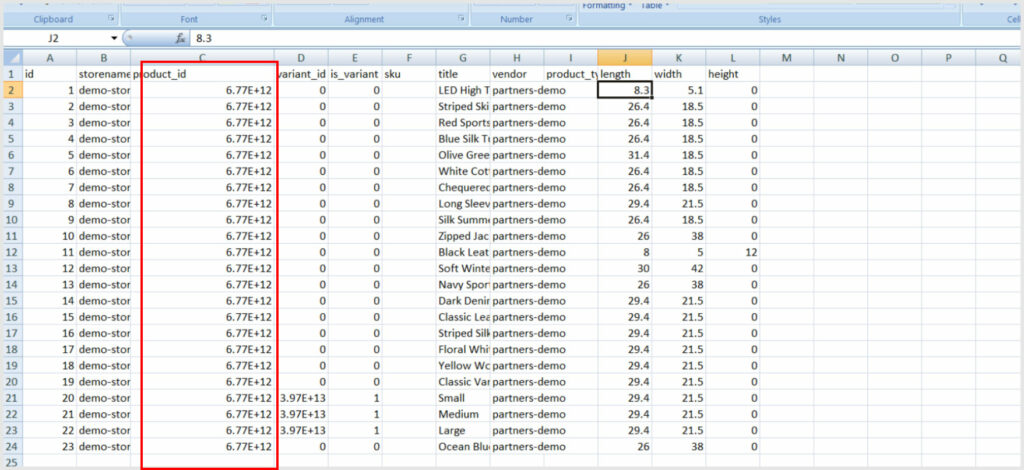
So the preferred method is
- Export from our app button
- Change the dimension in csv and save
- Import from our app button