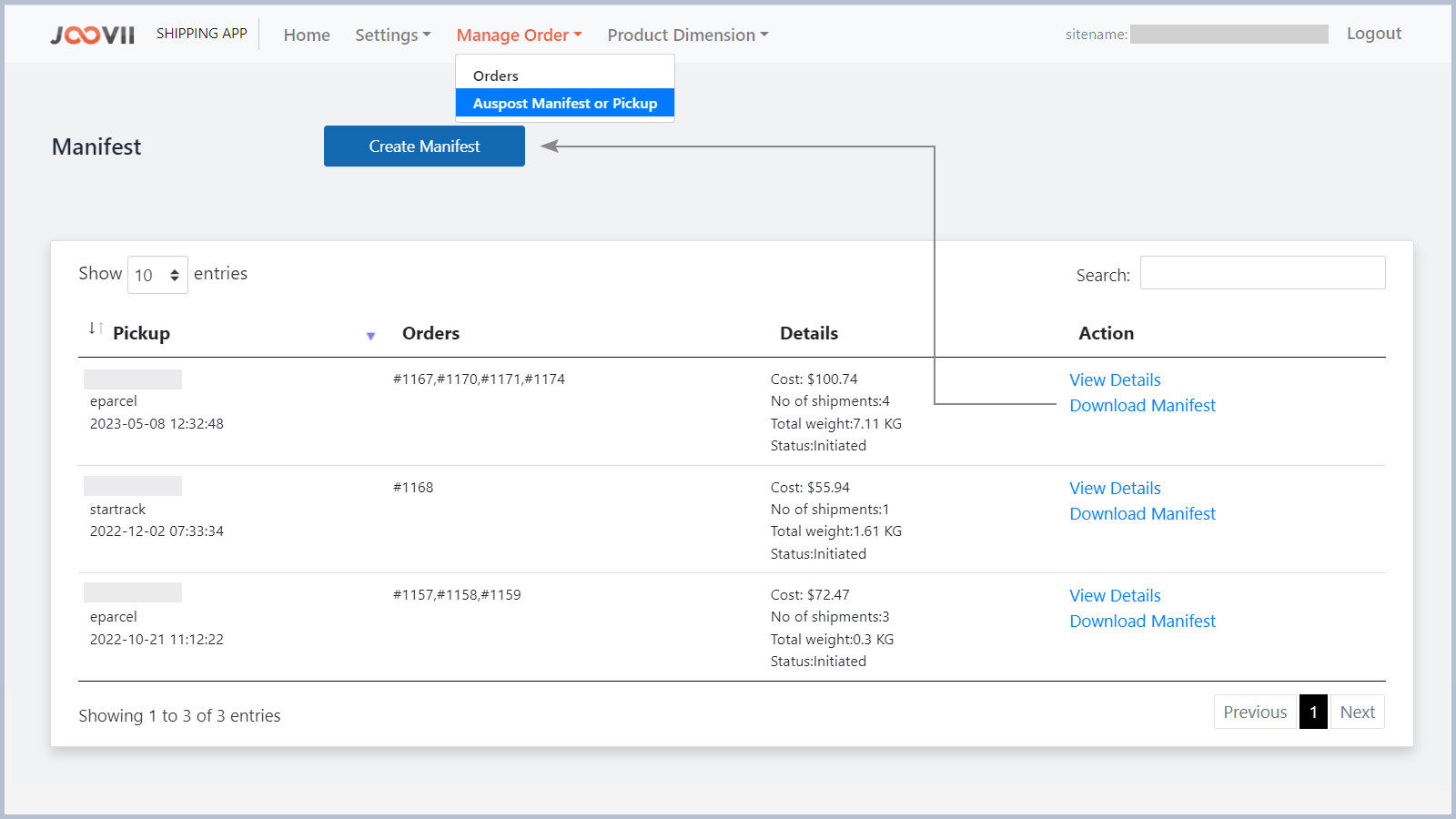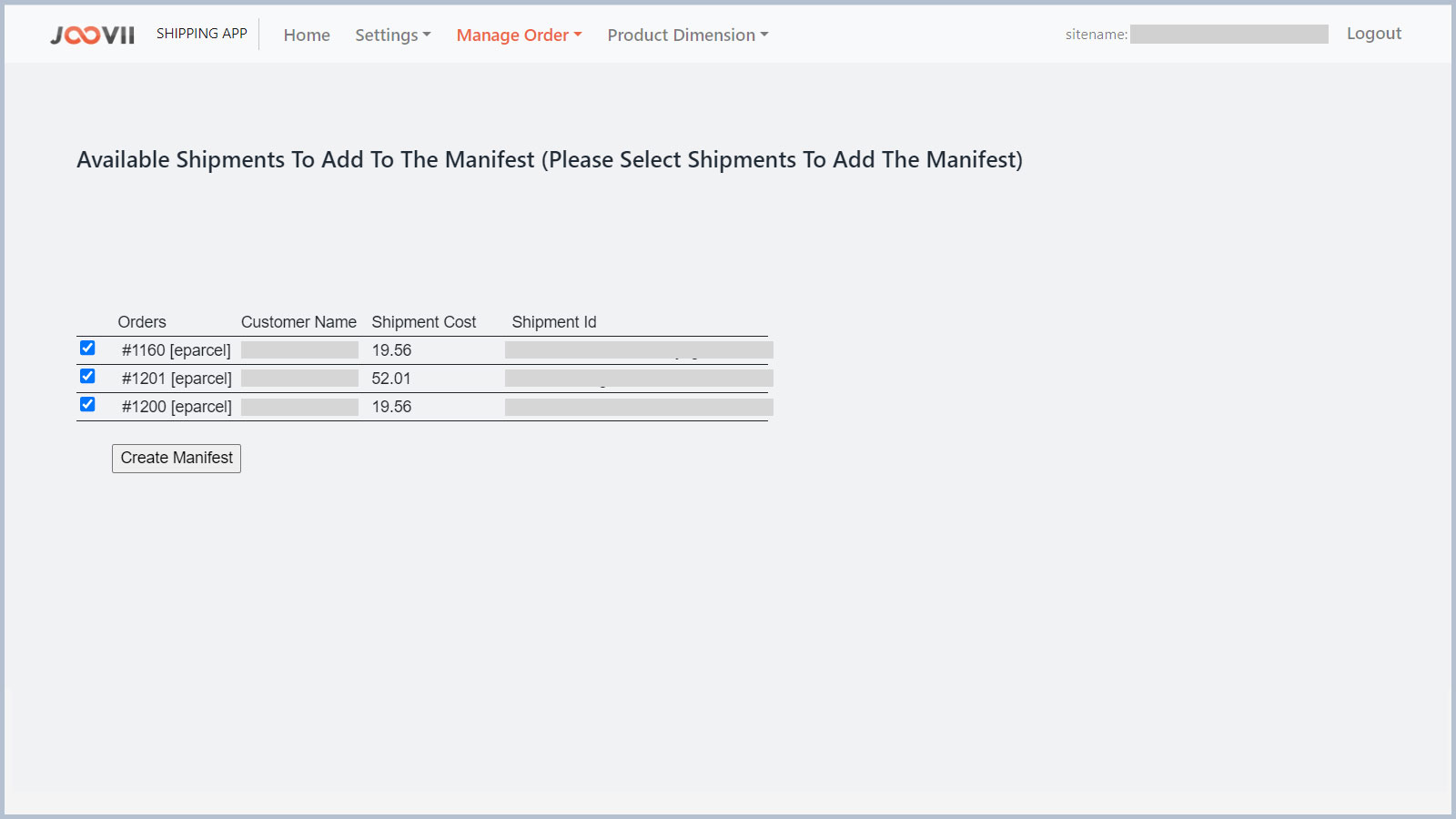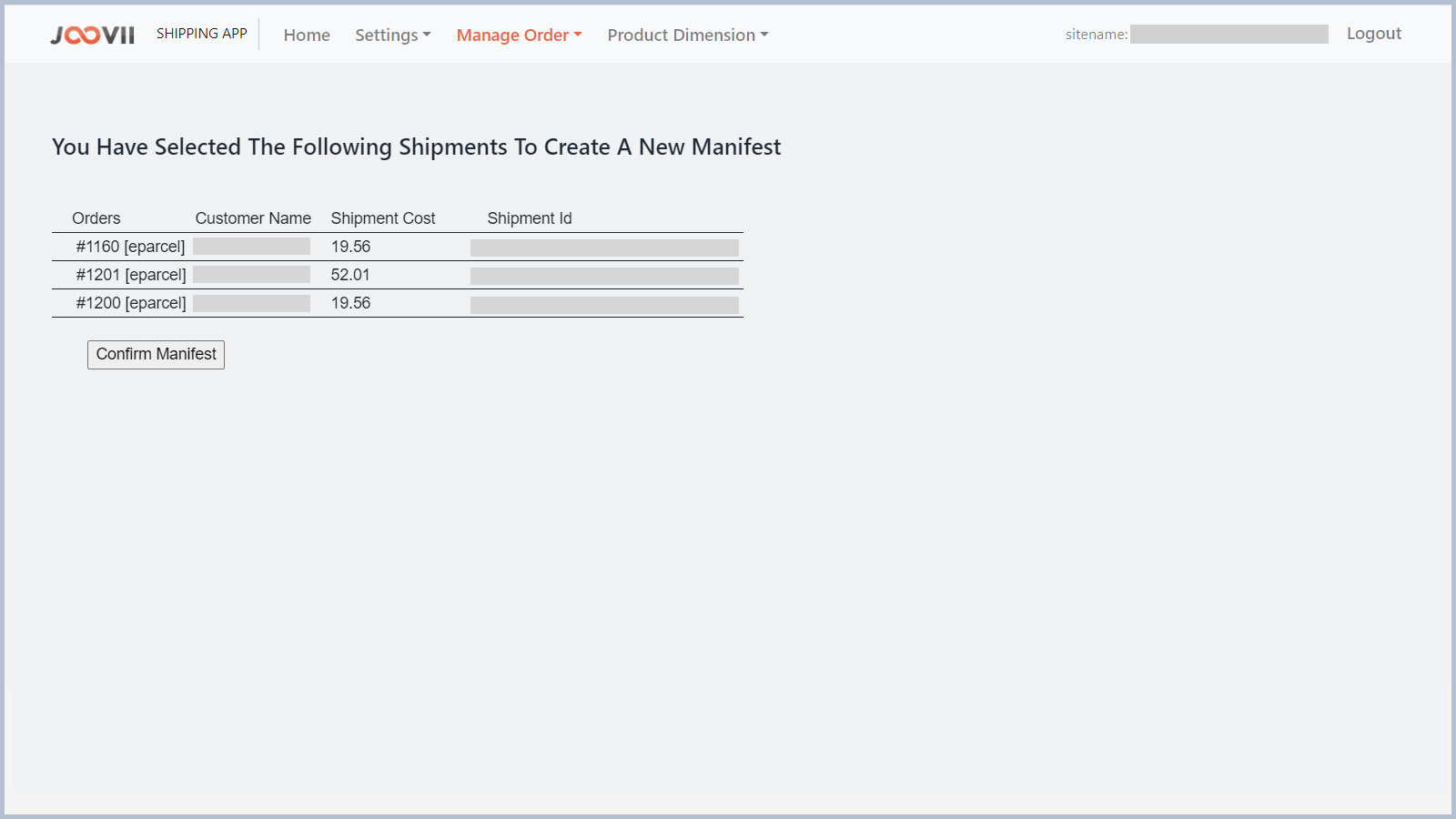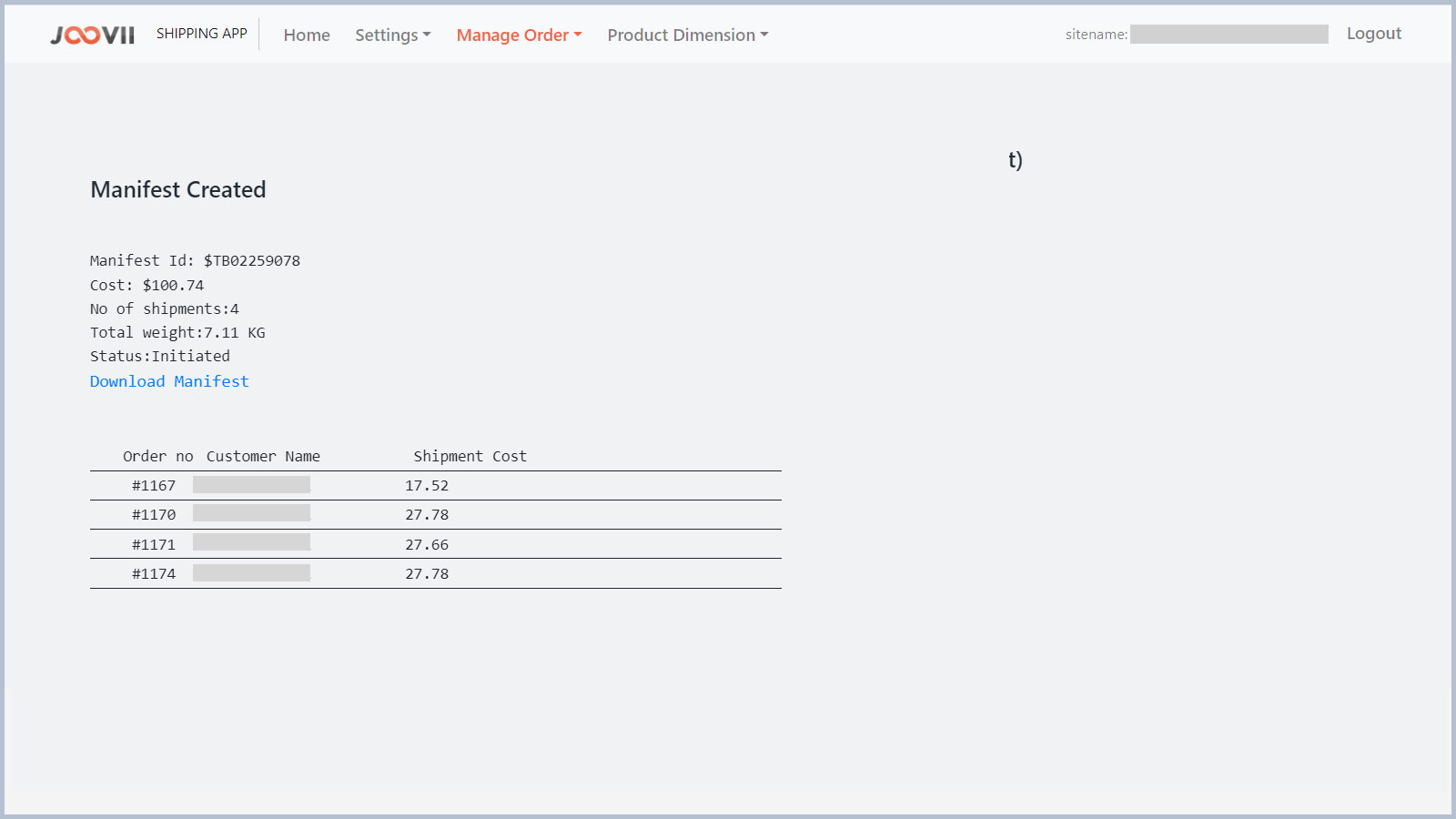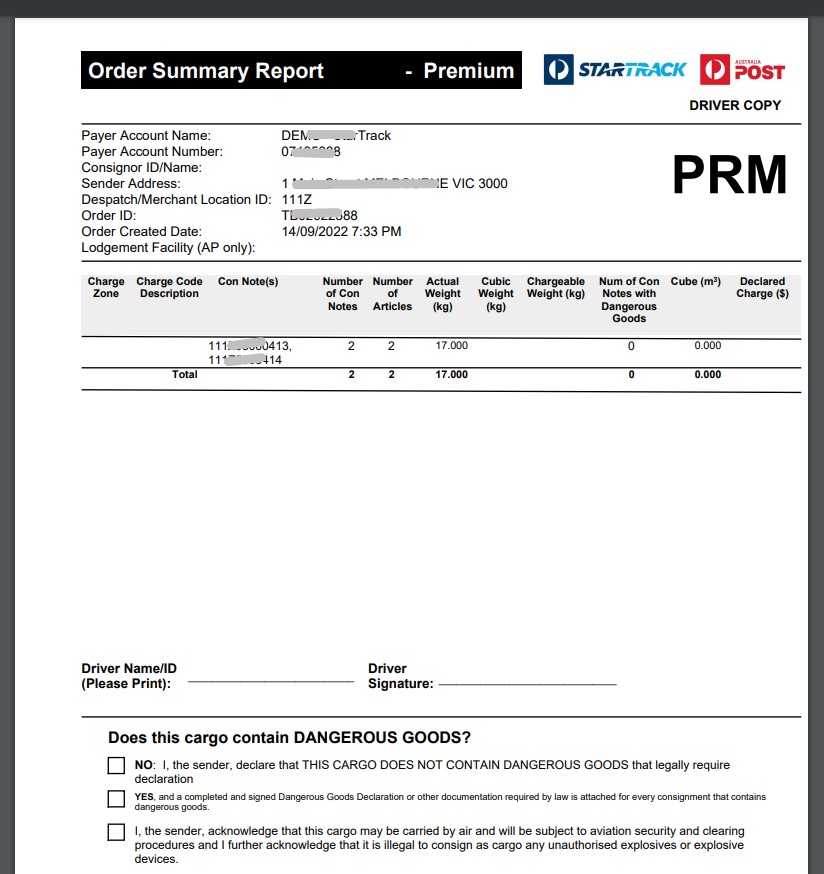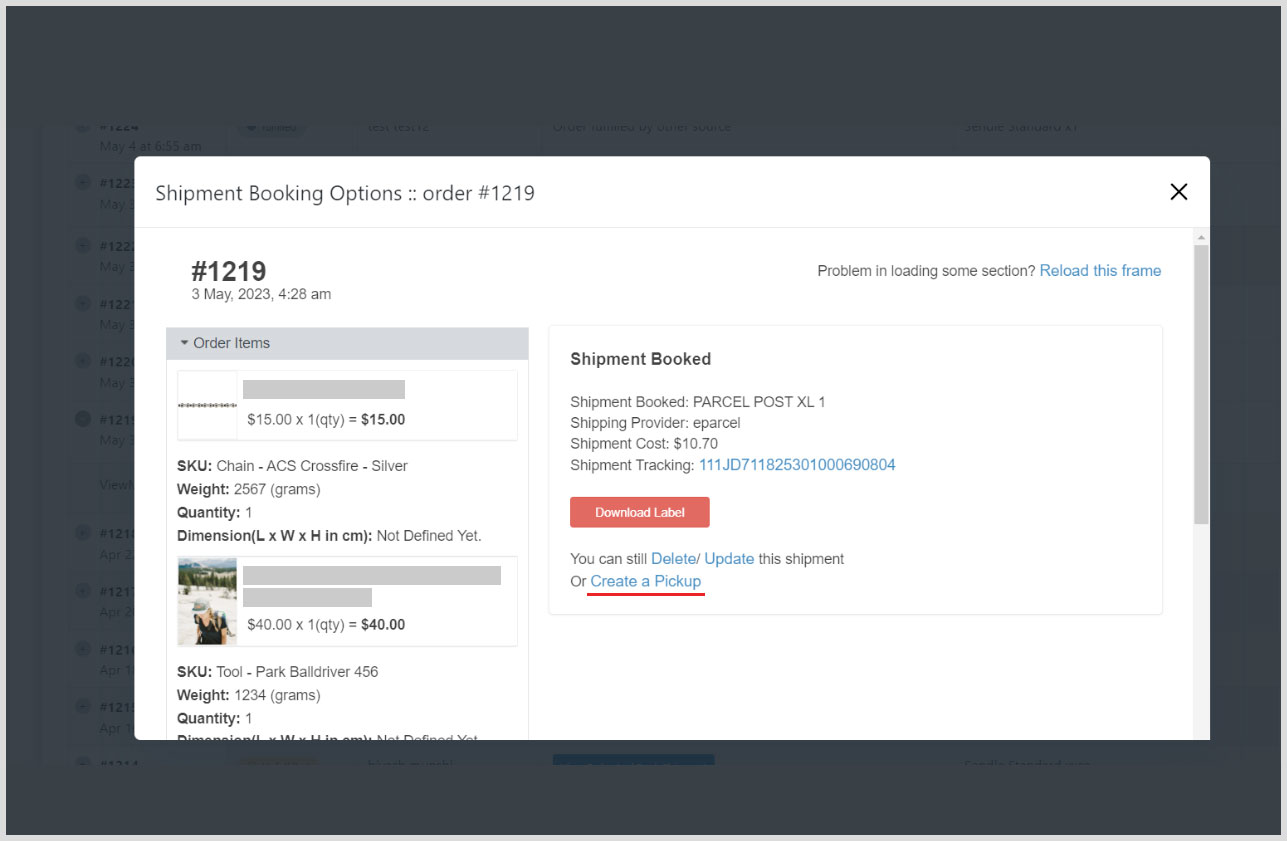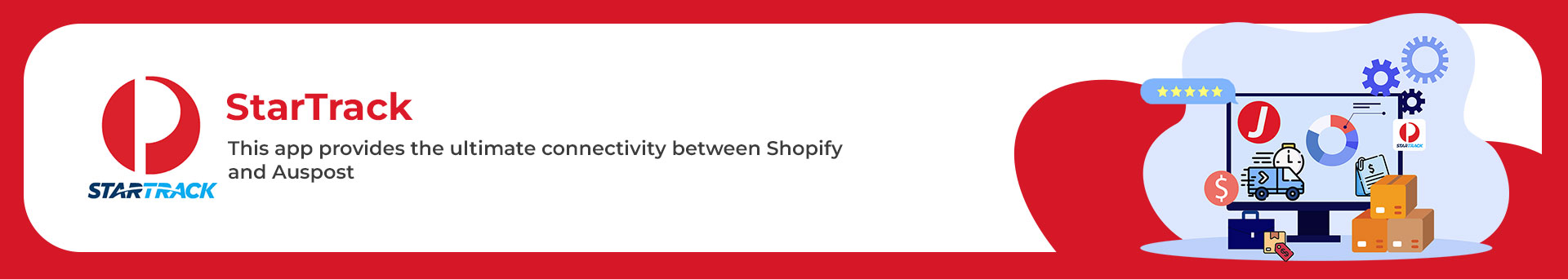
Startrack Pickup
For eparcel and startrack account you can create pickup or manifest or order summary from the shipment you booked recently. You can’t assign any shipment to a pickup which has already been assigned to another pickup. In each shipofy order of our app you can see a create pickup link and in the top-menu(under manage order) of our app you can see a link to manage pickup. In manage pickup you can see list of created pickup and you can also see the details of that pickup an can download the order summary of that pickup.
In create pickup page you can see all the shipment that has not been assigned to any pickup. And you can select any or multiple shipment to create a new pickup. A confirmation of list of shipment will be shown before creating the pickup. Following are some screenshot that will show you how to manage pickup with our app.