Manage Product Dimension
In Sendle App there is a functionality to edit product dimensions, any one can edit dimension of each product by clicking on the “Update Dimension”.
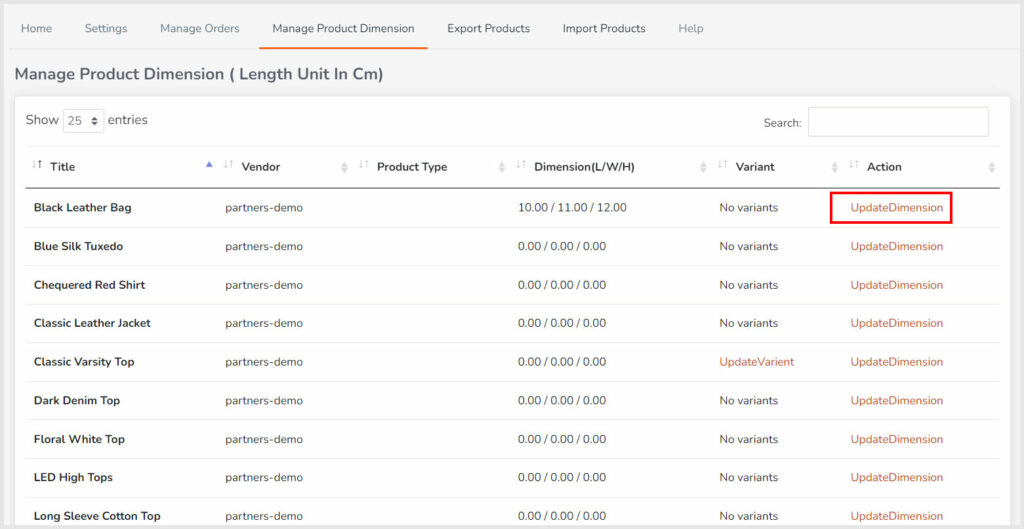
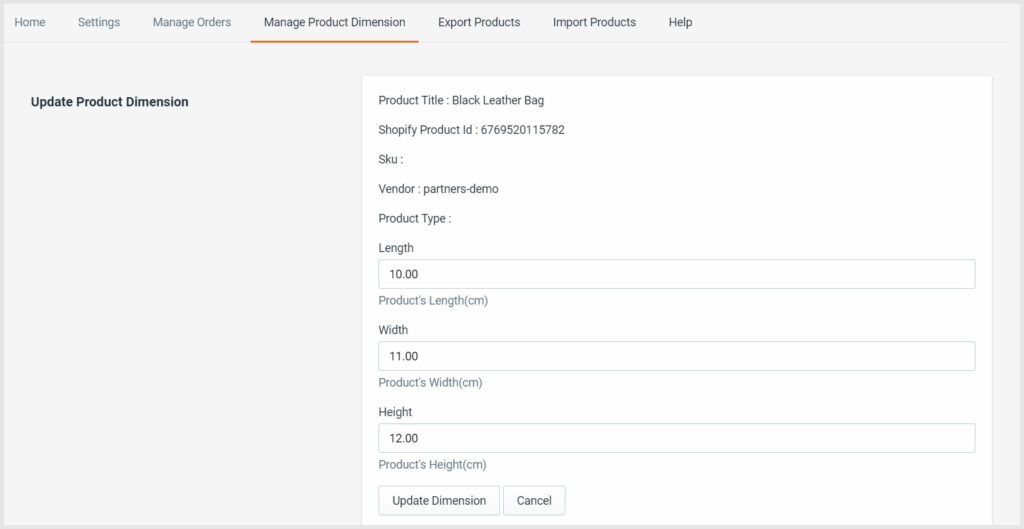
Or merchant can download all products as CSV and update the dimension in that CSV and upload it again by import CSV option.
To Download All Products as CSV simply click on “Export products” button. Screenshot below
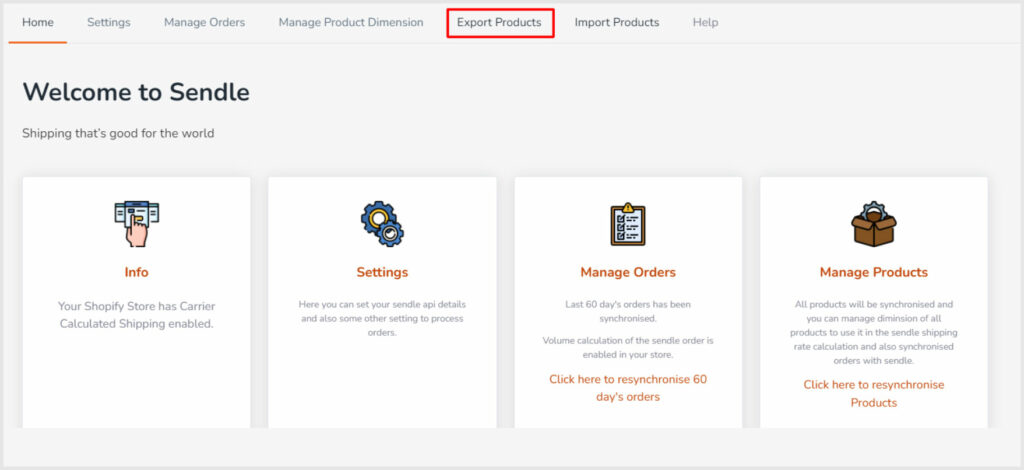
Now update the dimension in that CSV file and upload again, to do that go to Sendle App > Import Products then import updated CSV file by clicking “Import CSV” option.
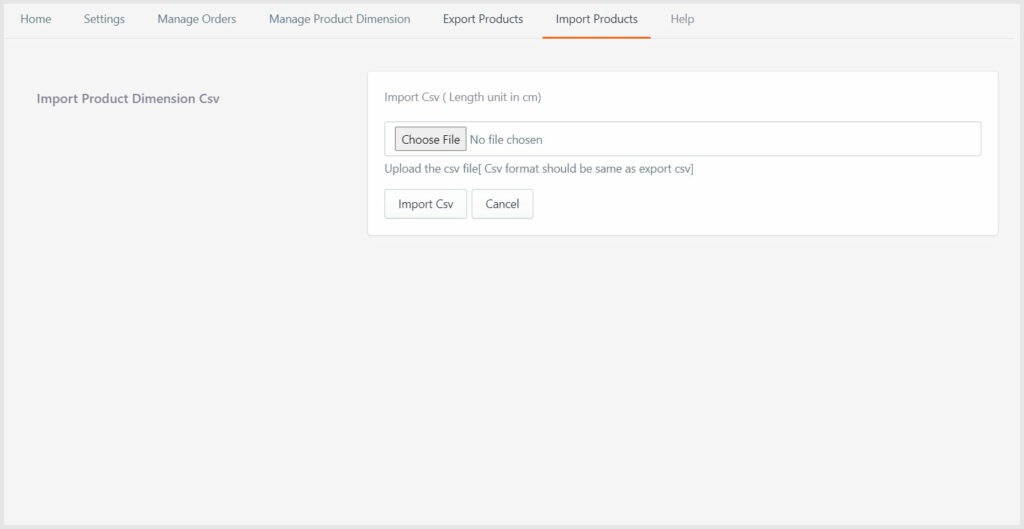
Here is a Sample CSV file to check.
