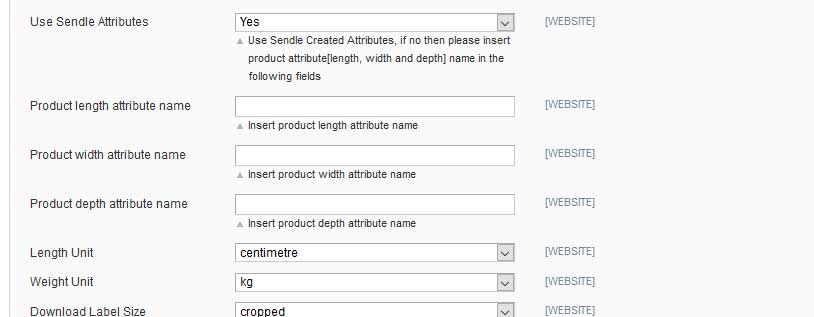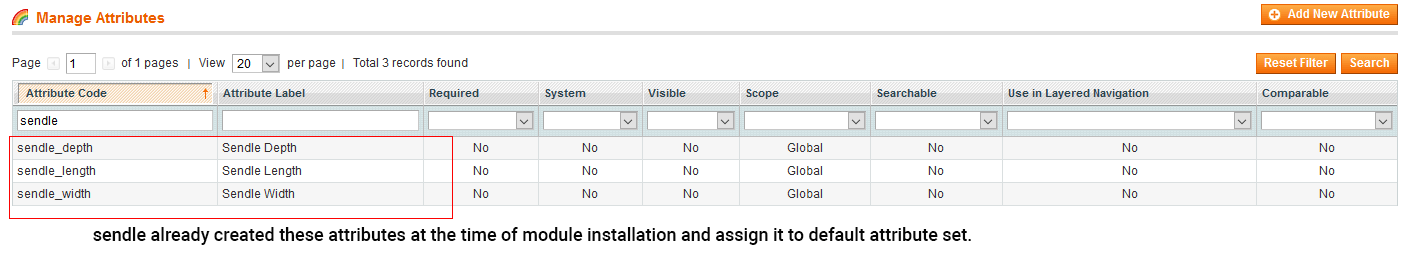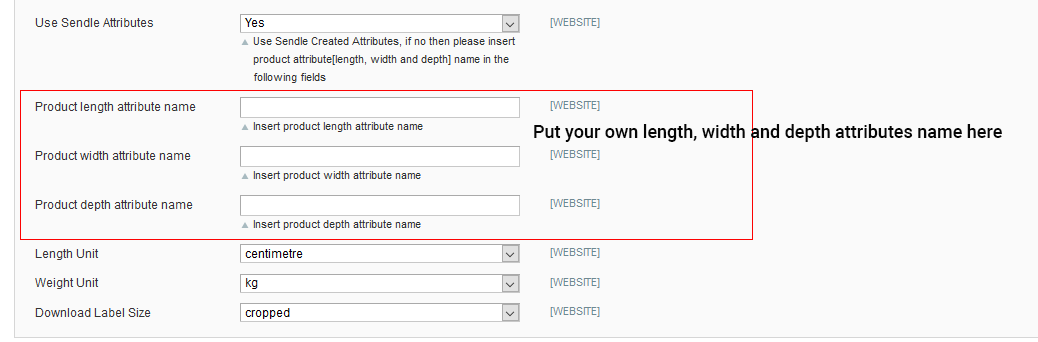Go to Admin->System-> Configuration ->Sales ->Shipping Methods ->Sendle API -> then set product attributes for length,width,depth and Save
If “Use Sendle Attributes” = yes then system will use the sendle attributes for (depth, length and width) which has been created at the time of module installation and assigned it to default attribute set.
The attributes names are “sendle_depth”, “sendle_length” and “sendle_width”.
If you are using different attribute set then you have to assign thsoe attribute to that attribute set.