
Shopify app Installation Instruction
Carrier Calculated Shipping must be enabled for your store to access and display Sendle shipping rates.
To be eligible, your shopify plan must meet both of the following requirements:
1. It is on the Shopify plan or higher. (Not Basic Plan)
2. Your Shopify plan is changed to paid annually.
Once both of the above is true, please contact shopify support who will enable it immediately when requested.
After that go to the following link and install the app https://apps.shopify.com/sendleshipping
Follow the installation process & install Sendle app.
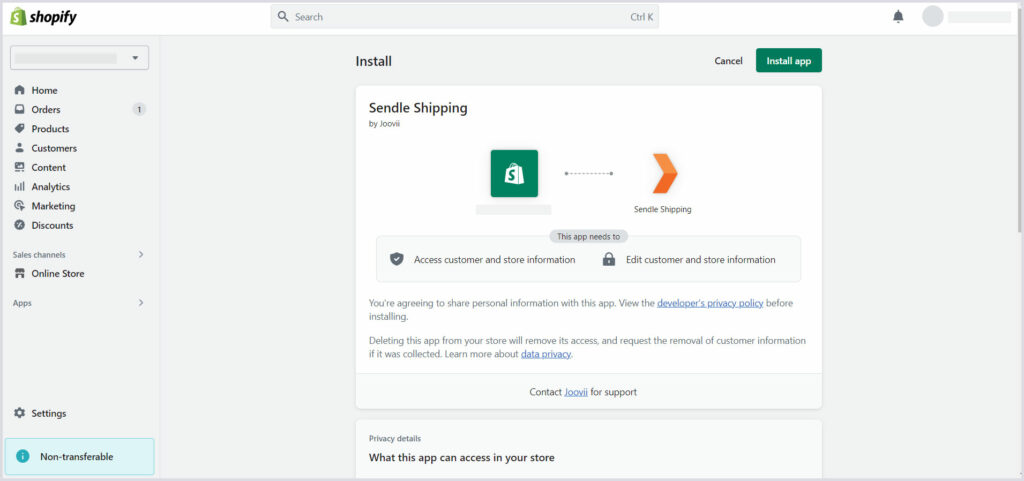
After installing it go the admin > Apps ( Apps & sales channel ) > Sendle Shipping > Open App
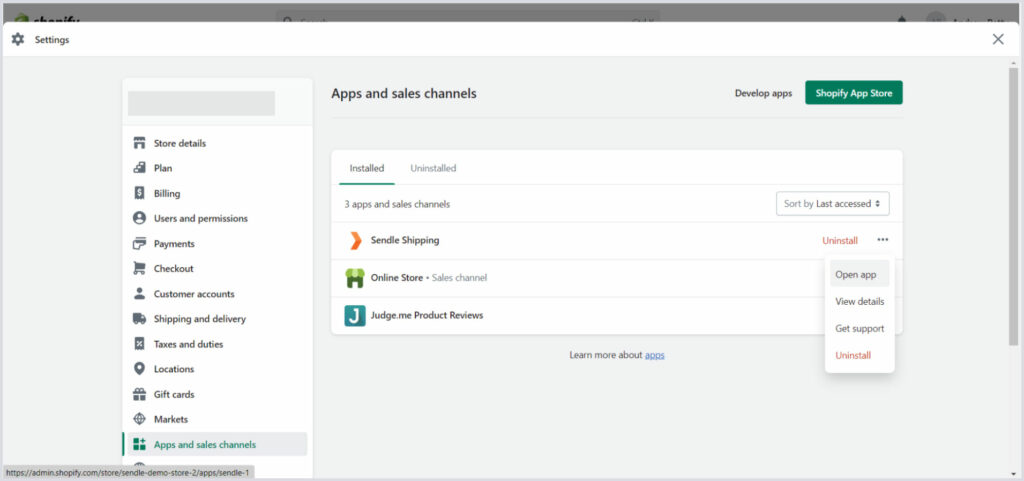
After Open Sendle app configure your Sendle Account
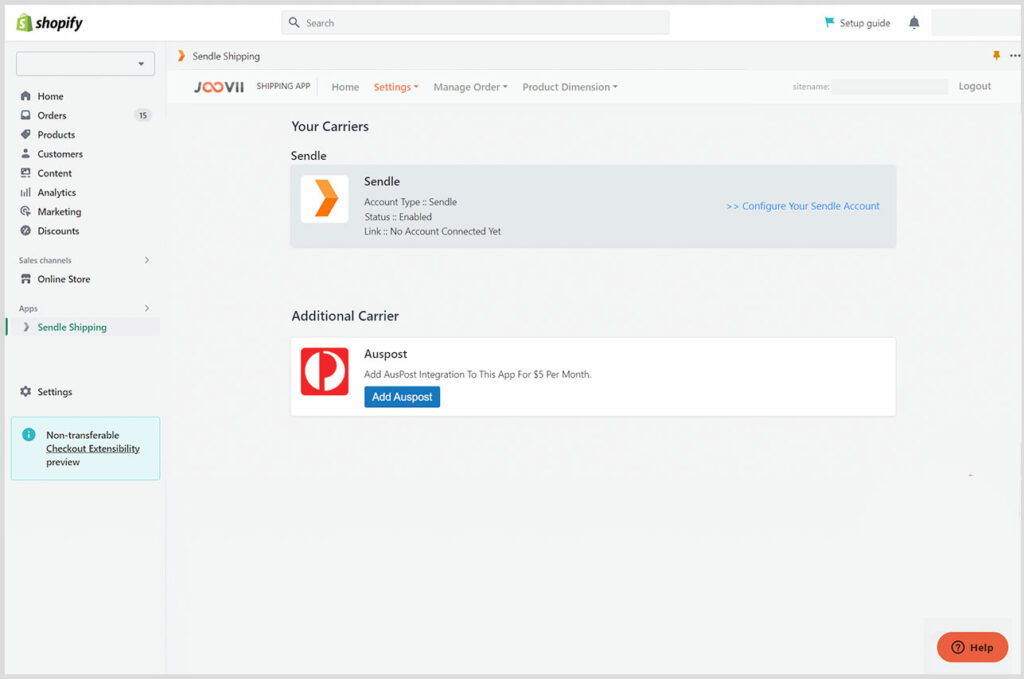
Then add General Settings like Name of the account, Sendle API ID, API Key & Pickup country. If you need to test sendle app before published it as live then you can check Sandbox Mode (For this you need a different API ID & API Key).
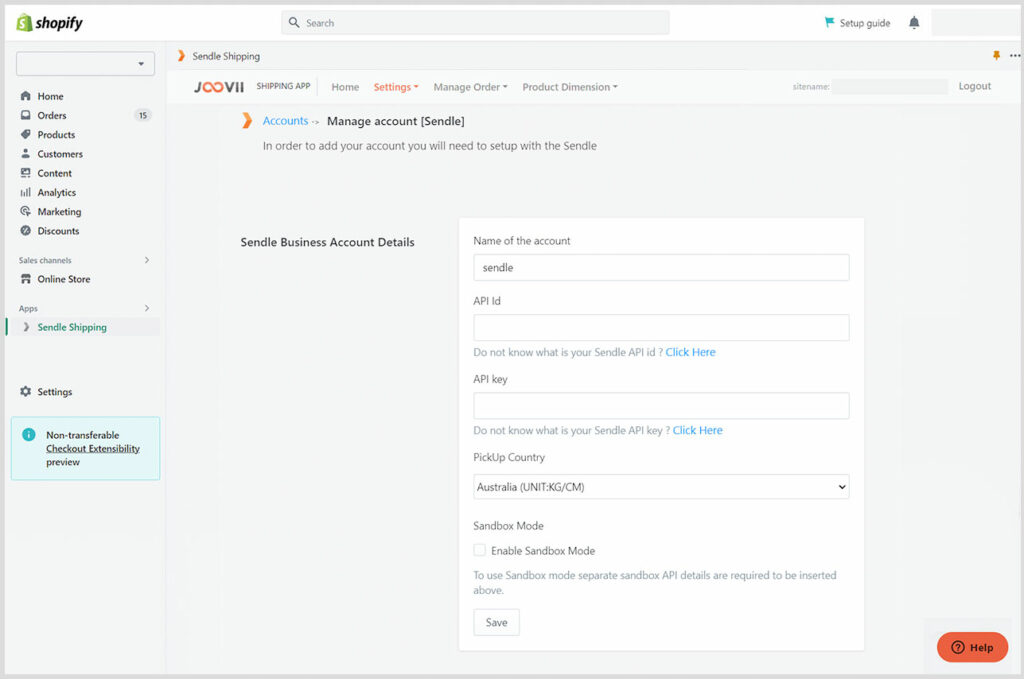
Click here to see how to use the sendle app.
