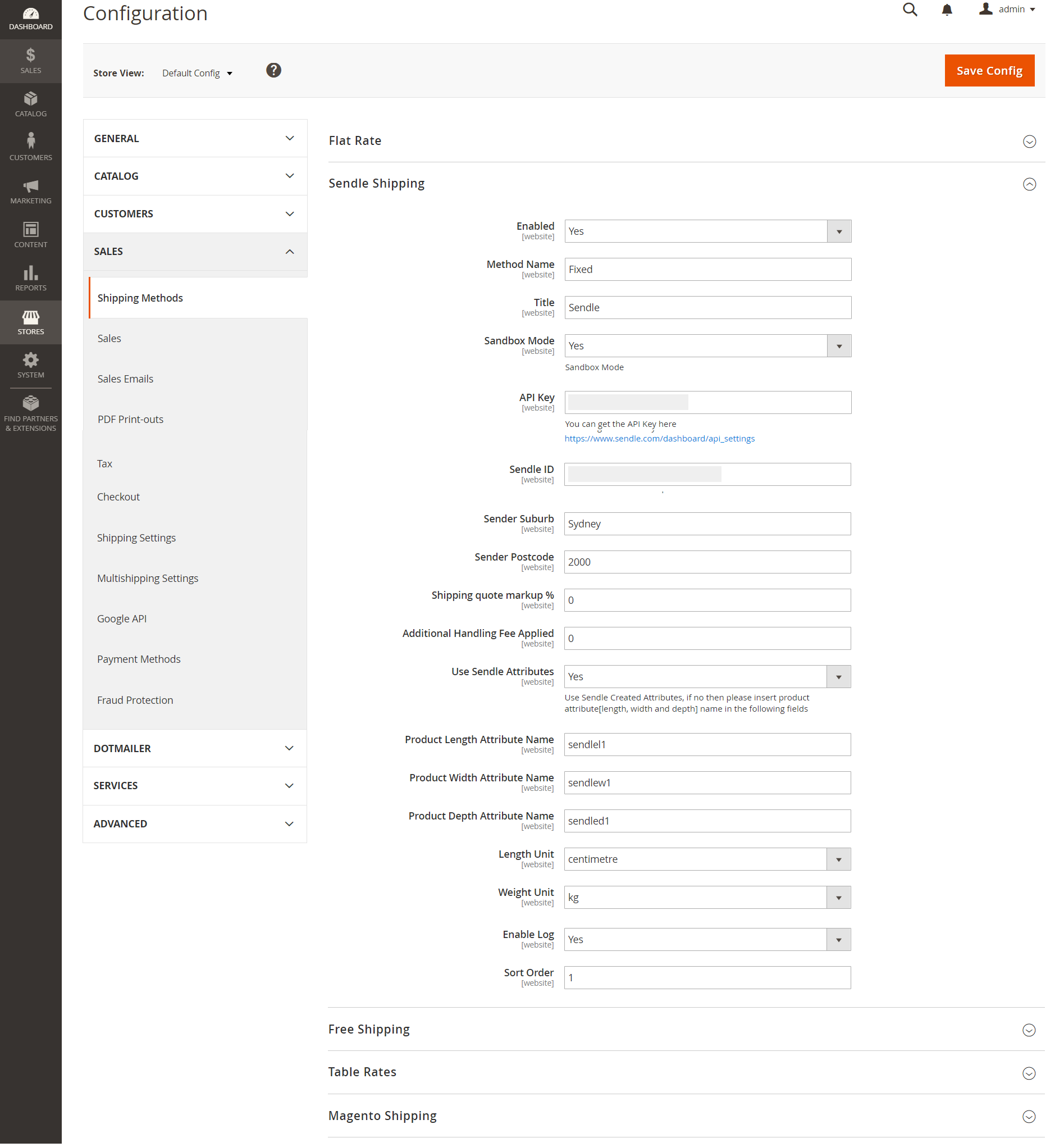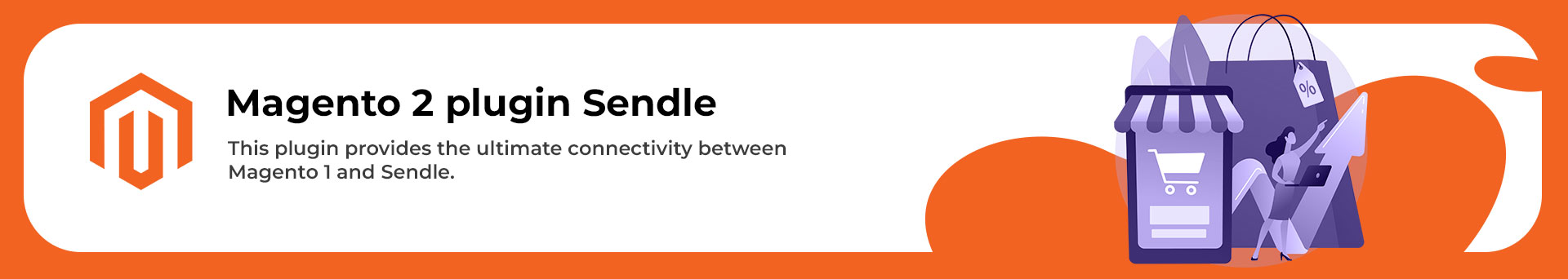
Sendle Configuration for Magento 2
-
How to find Sendle shipping method setting in magento 2 admin panel
Go to admin -> select STORES from left menu list -> Configuration -> from the left menu select Sales -> Shipping Methods, like the following Screenshots
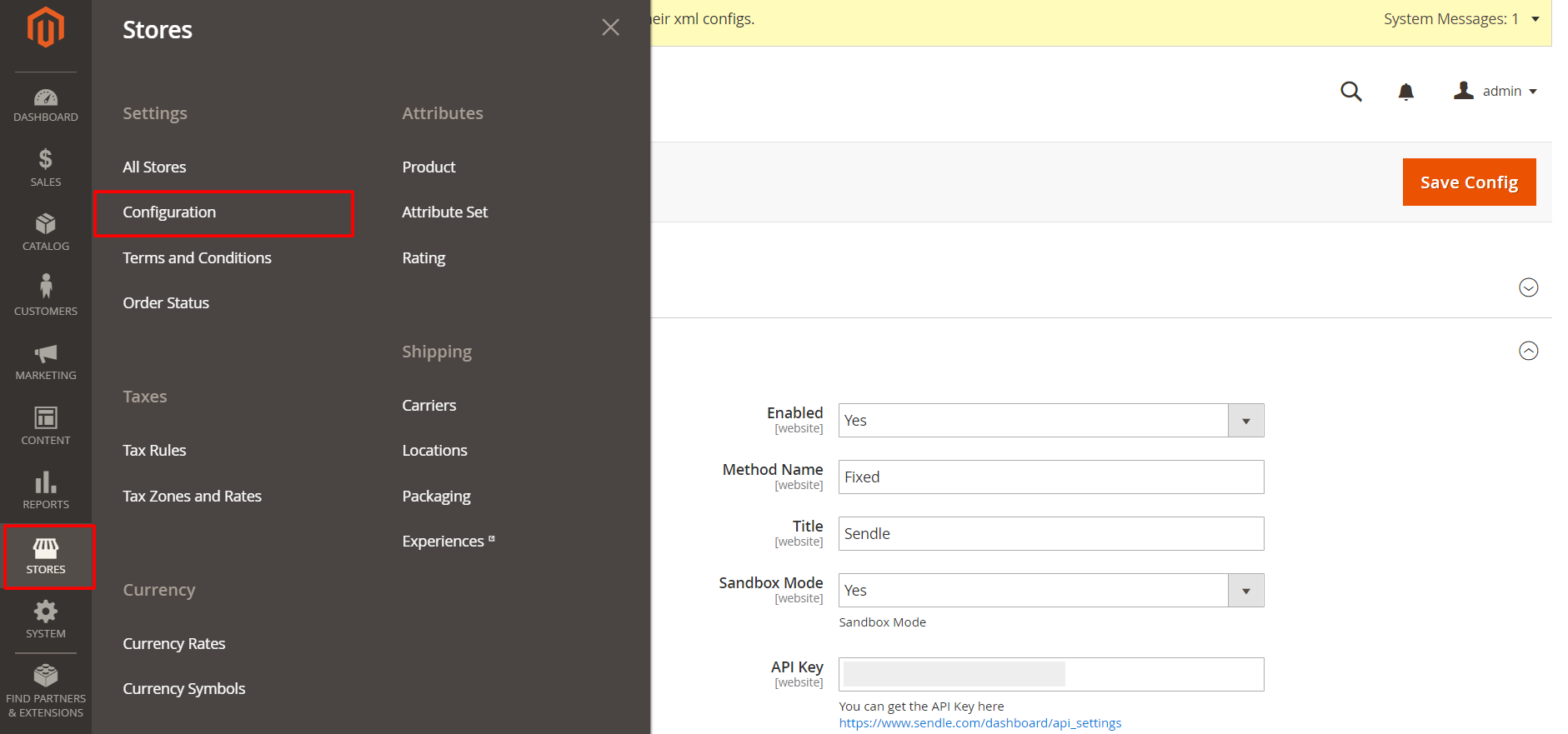
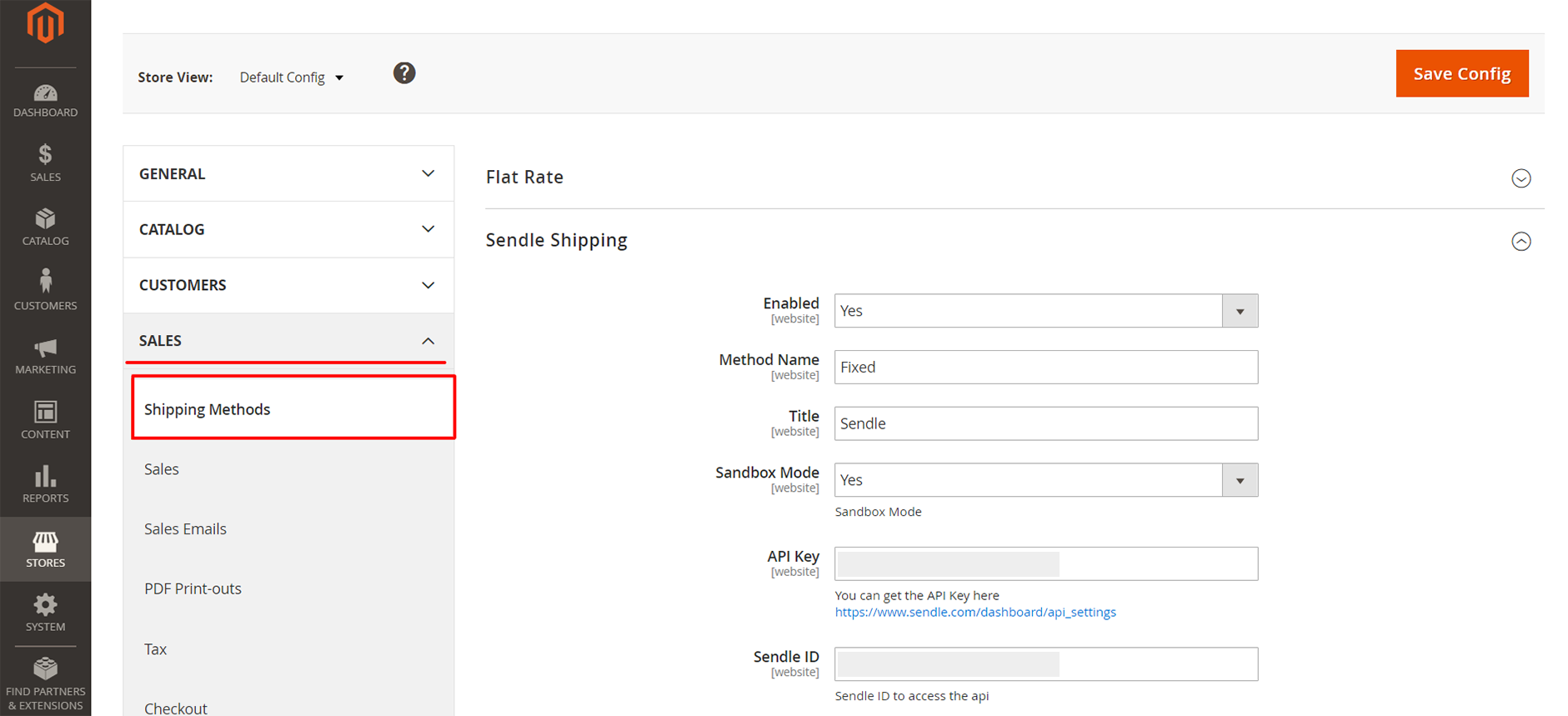
-
Now Choose Sendle Shipping and make the plugin enable, now add Method Name & Title. Title and Method Name will show in your front-end like this image bellow
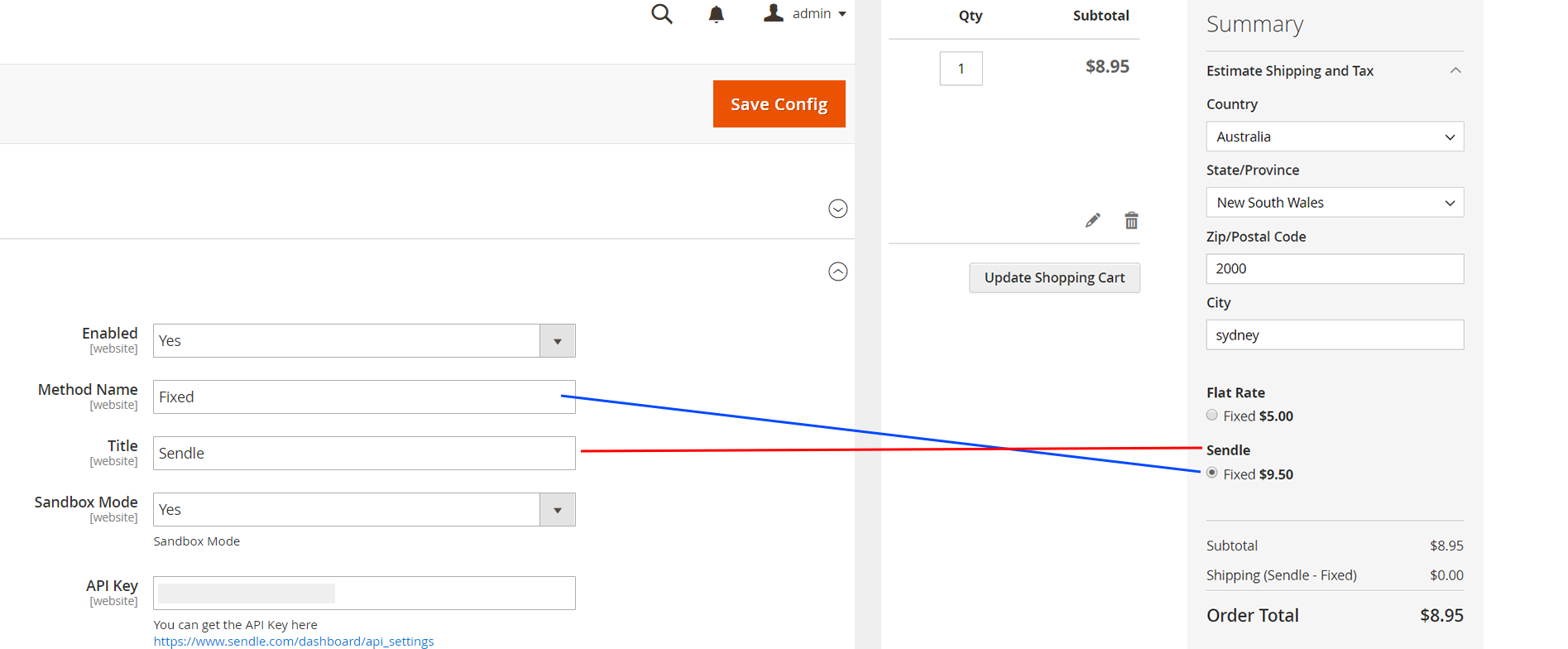
-
Now add all the details like API Key, Sendle ID, Sender Suburb, Postcode and all required fields