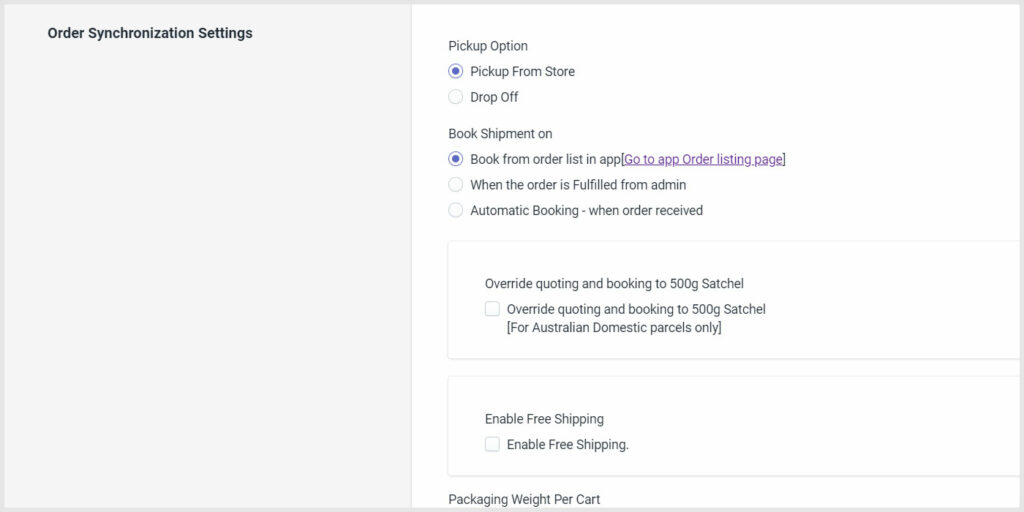Sendle Configration For Shopify
There are 2 things in the sendle shopify plugin, one is showing sendle shipping rate at the checkout and the 2nd is posting orders to the sendle api with fulfillment of the shopify order.
So if you want to use this app for showing sendle shipping rate at the checkout only then you can use the free version of the app. But to use the order posting to the sendle and print label and notify customer on fulfillment you have to use the paid version of the app.
- General settings to show the sendle shipping rate at checkout.
- Shipping Method Title : Title to be display on site
- Shipping Method Description : Description to be display on site
- Sendle ID : You can get it from sendle account dashboard. Click Here to get it.
- API Key : You can get it from sendle account dashboard. Click Here to get it.
- Sandbox or live Mode : sandbox is the testing mode. You have to disable this mode for live account.
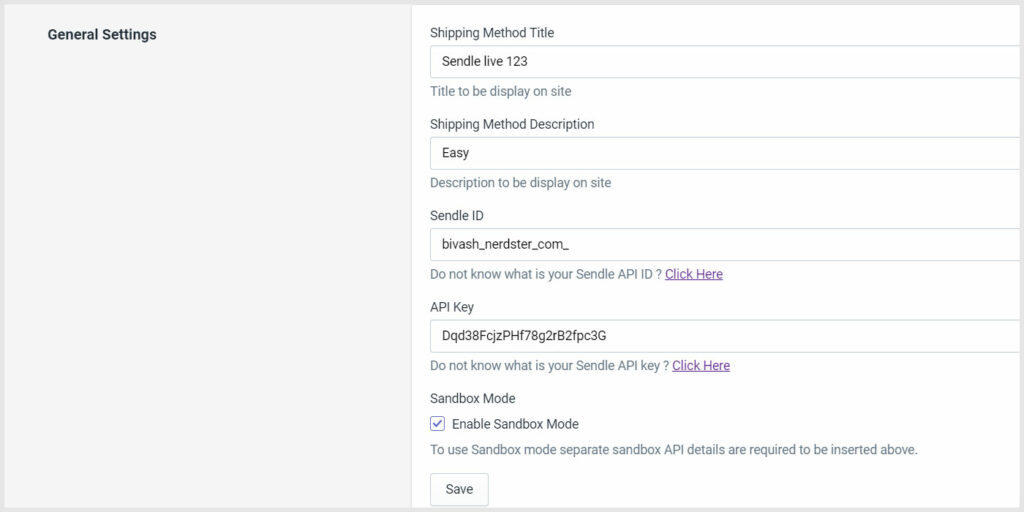
2. Order Synchronization Settings to post the orders to sendle api. Click on the link on the text to view the details.
- Post orders to the Sendle API for the selected shipping method
- Pickup Option
- Book Shipment on
- Store Pickup instructions
- Customer Delivery Instructions
- Pickup days delay
- Notify Customer
- Print Sendle Label
- Print Sendle Label Size
- Cancel Sendle Shipment