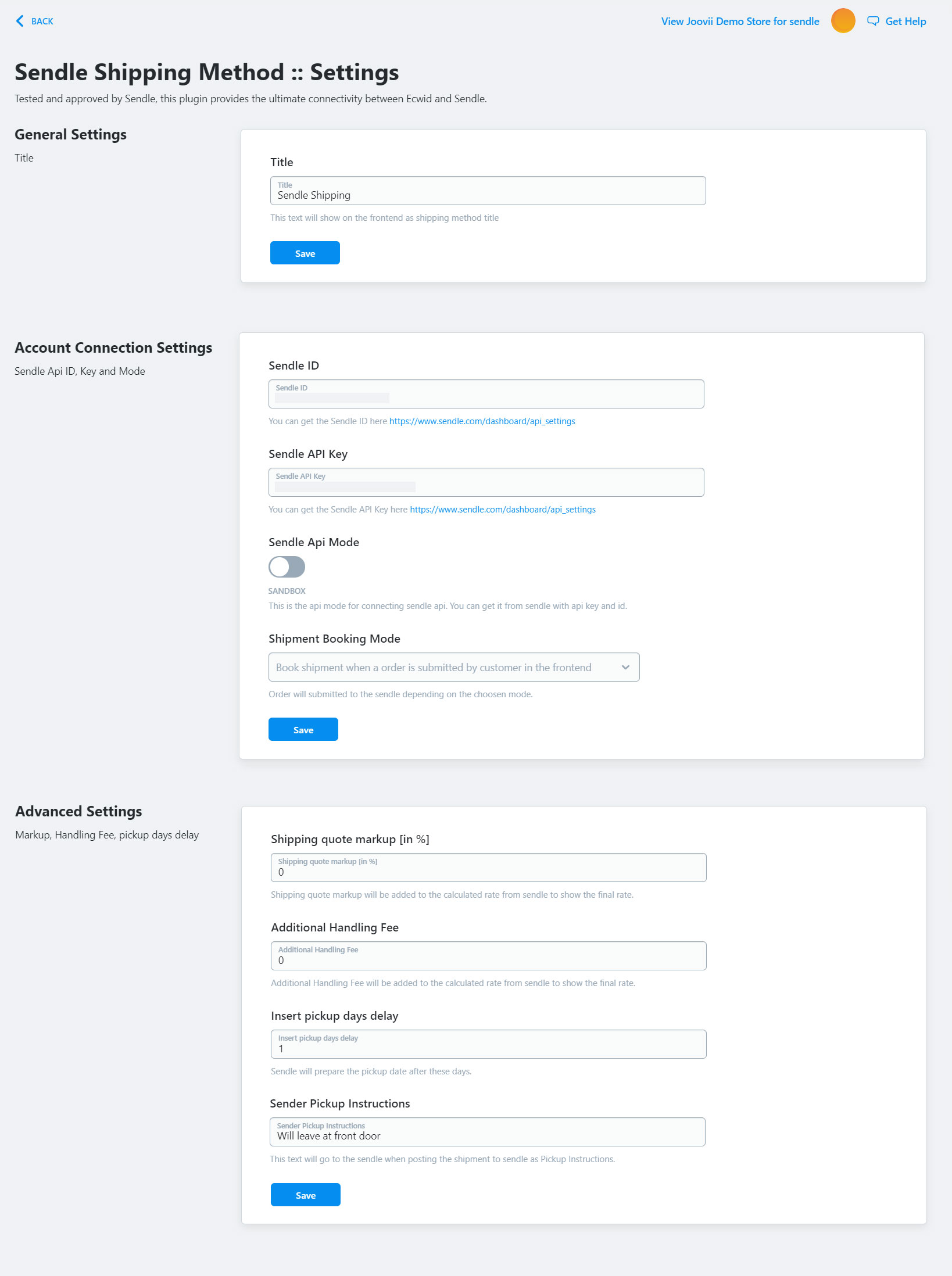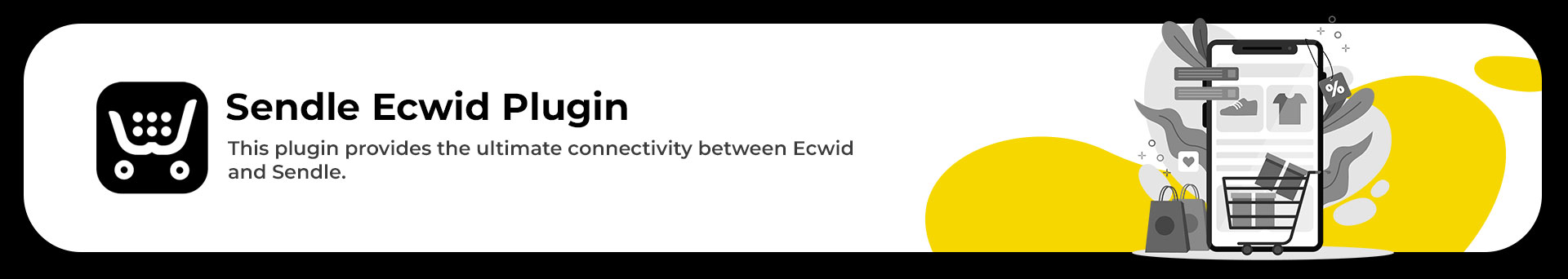
Sendle Configration for Ecwid
- Find Sendle Shipping Method in Ecwid admin panel ::
Go to admin -> from the left menu list -> Under configuration -> Shipping & Pickup like the following Screenshot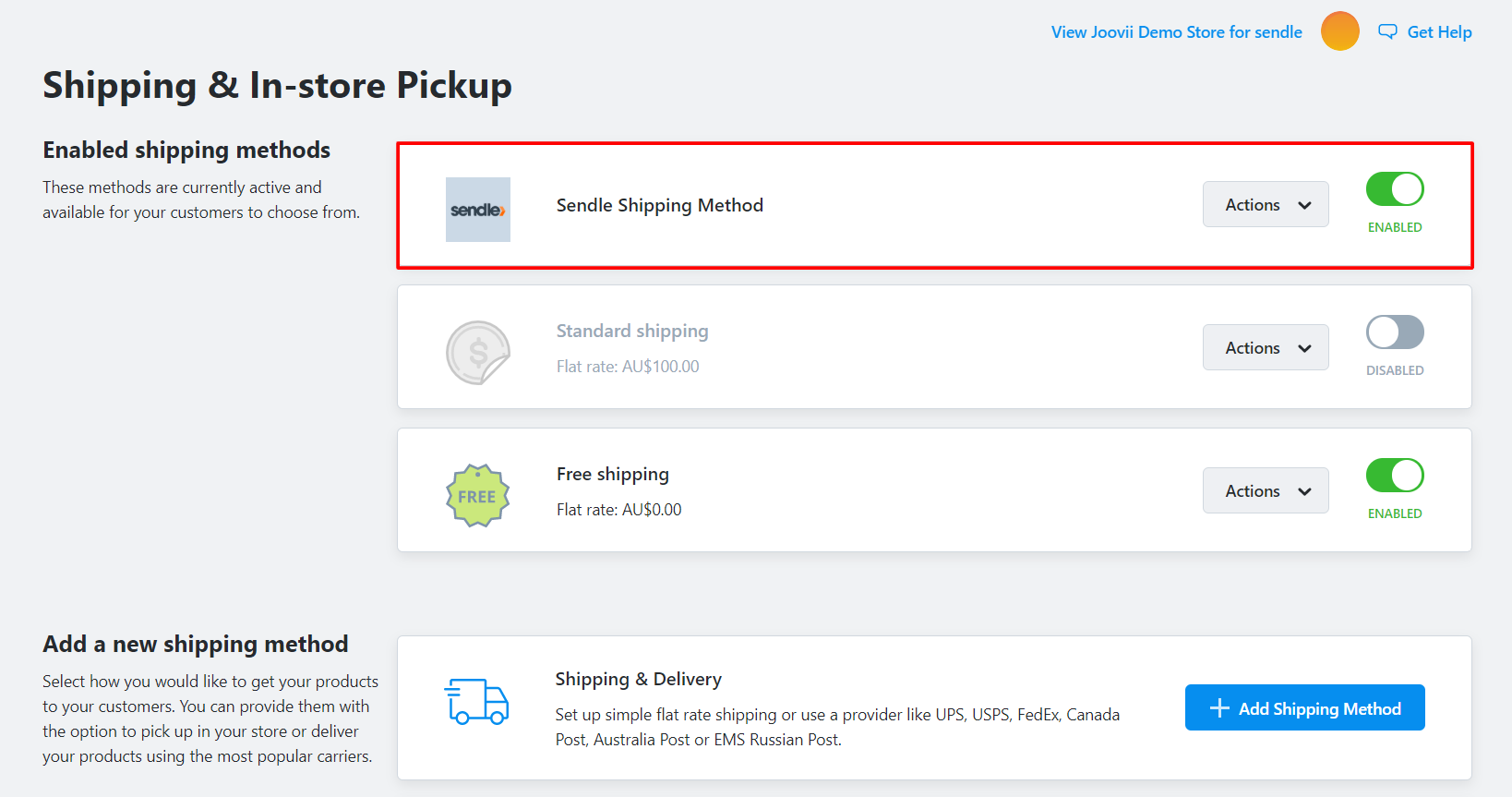
- Enable the extension and edit Sendle Shipping Method to open the sendle dshboard::
see the following Screenshot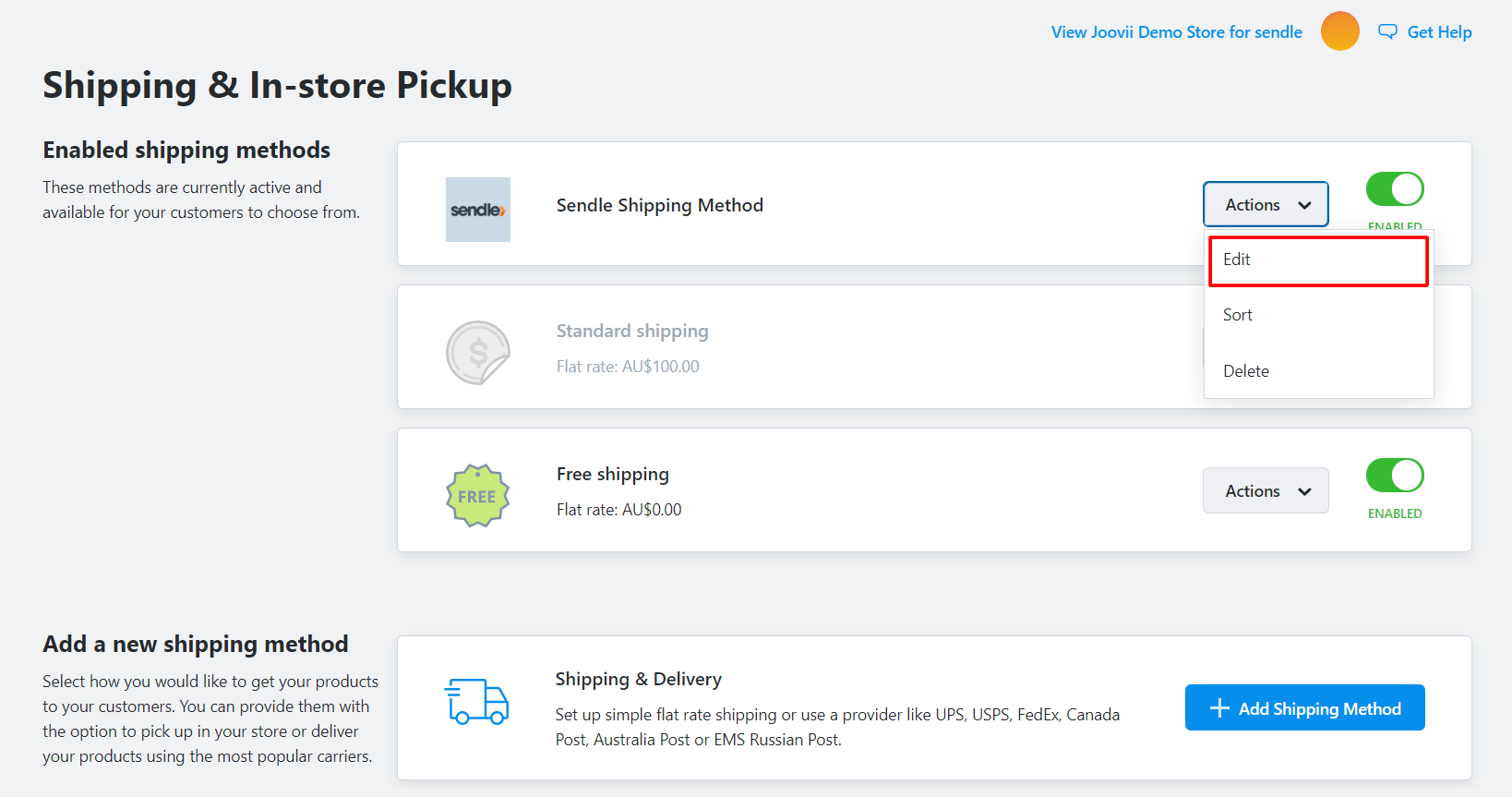
- Add Title and also Sendle details like Sendle ID, Api key, Api Mode, Sender Pickup instructions::
Go to Admin >> Shipping & Pickup >>
Edit Sendle Shipping Method then insert details and Save. see the following Screenshot