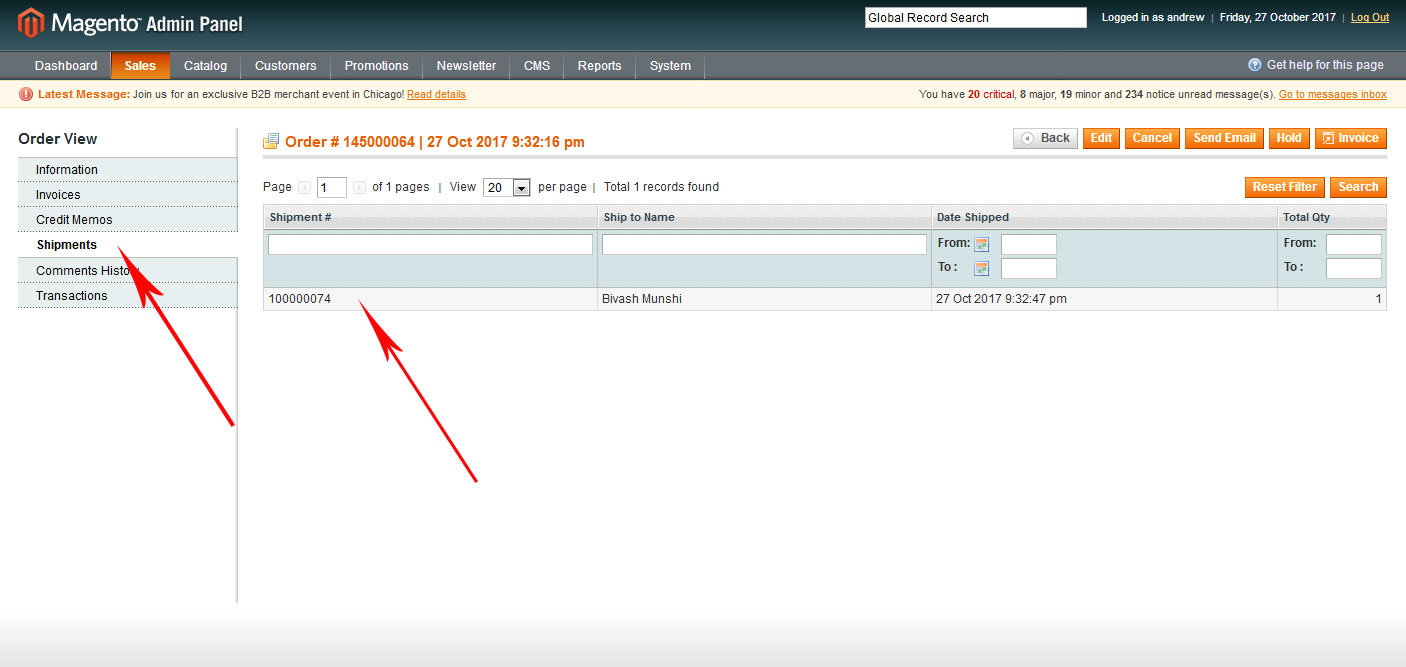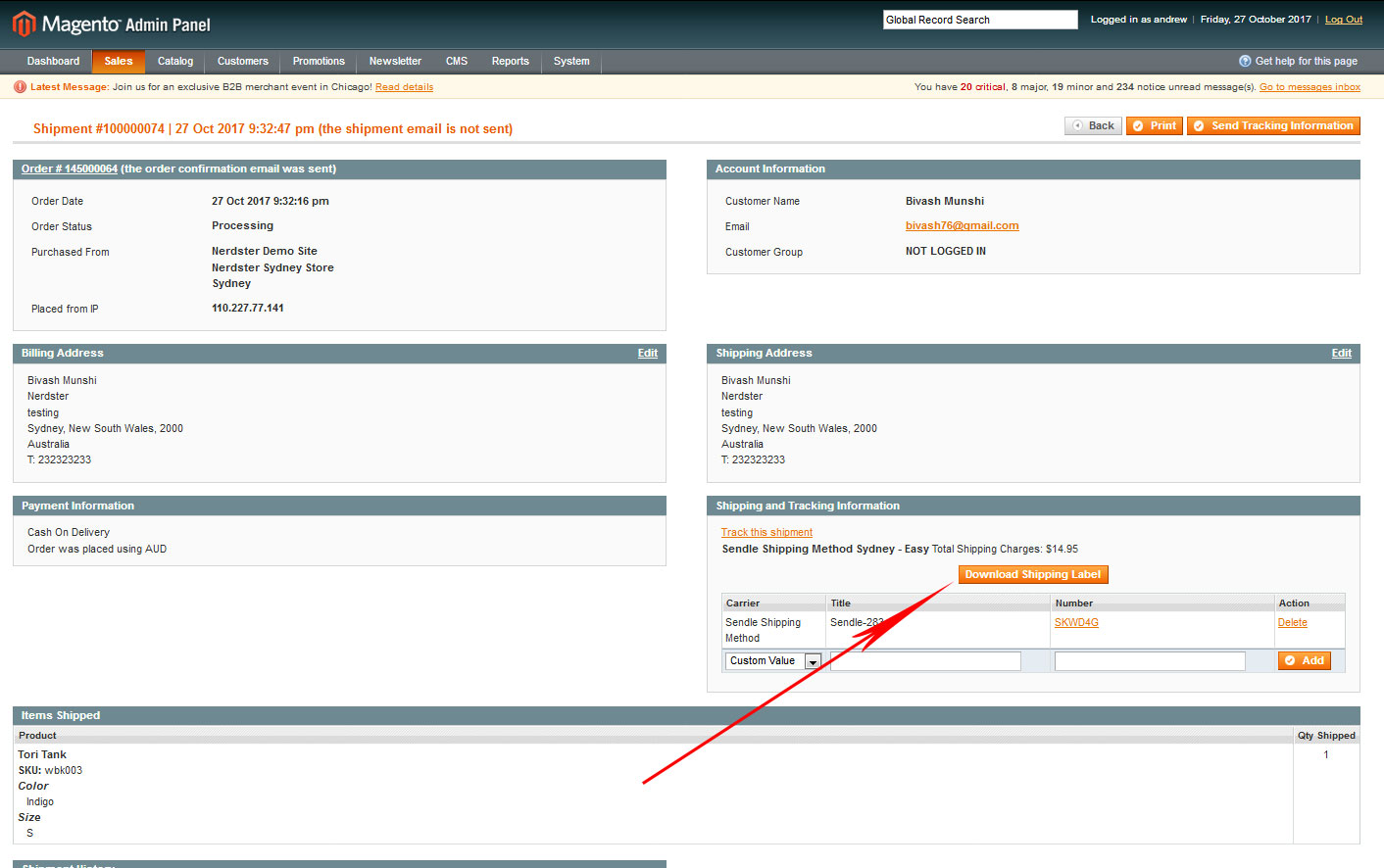Effortless Shipping Label Printing in Magento with Joovii
Managing order fulfilment efficiently is crucial for any eCommerce store. While Magento offers basic shipping label printing, integrating Joovii revolutionises the process by providing automation, accuracy, and seamless carrier integration.
Why Choose Joovii for Magento Shipping Labels?
- Seamless Automation: Instantly generate accurate shipping labels, reducing manual effort and processing time.
- Carrier Flexibility: Joovii supports multiple shipping providers, allowing businesses to select the best rates and services.
- Bulk Printing Made Easy: Print multiple labels at once, making high-volume order fulfilment more efficient.
- Live Tracking Integration: Labels include real-time tracking numbers, ensuring customers stay informed.
- Cost-Effective Shipping: Reduce errors, prevent incorrect shipments, and optimise costs with precise label generation.
Enhance your Magento store’s shipping efficiency by leveraging Joovii. Save time, minimise mistakes, and deliver an exceptional customer experience.
Go to admin-> topmenu-> sales-> order-> order list
Then you can see the list of orders, click on a order to view it.
In the order details page you can see “shipment” tab in the left, click on it then you can see the created shipment like the following PIC.
Now click on the shipment. Then you can see the shipment details. In shipment details page you can see “Download shipping Label” in the “Shipping and Tracking Information” section like the following PIC.
Click on the “Download shipping Label” button, then you will be redirected to a PDF page in new tab in you browser. Now click on the print button on the pdf to print it.