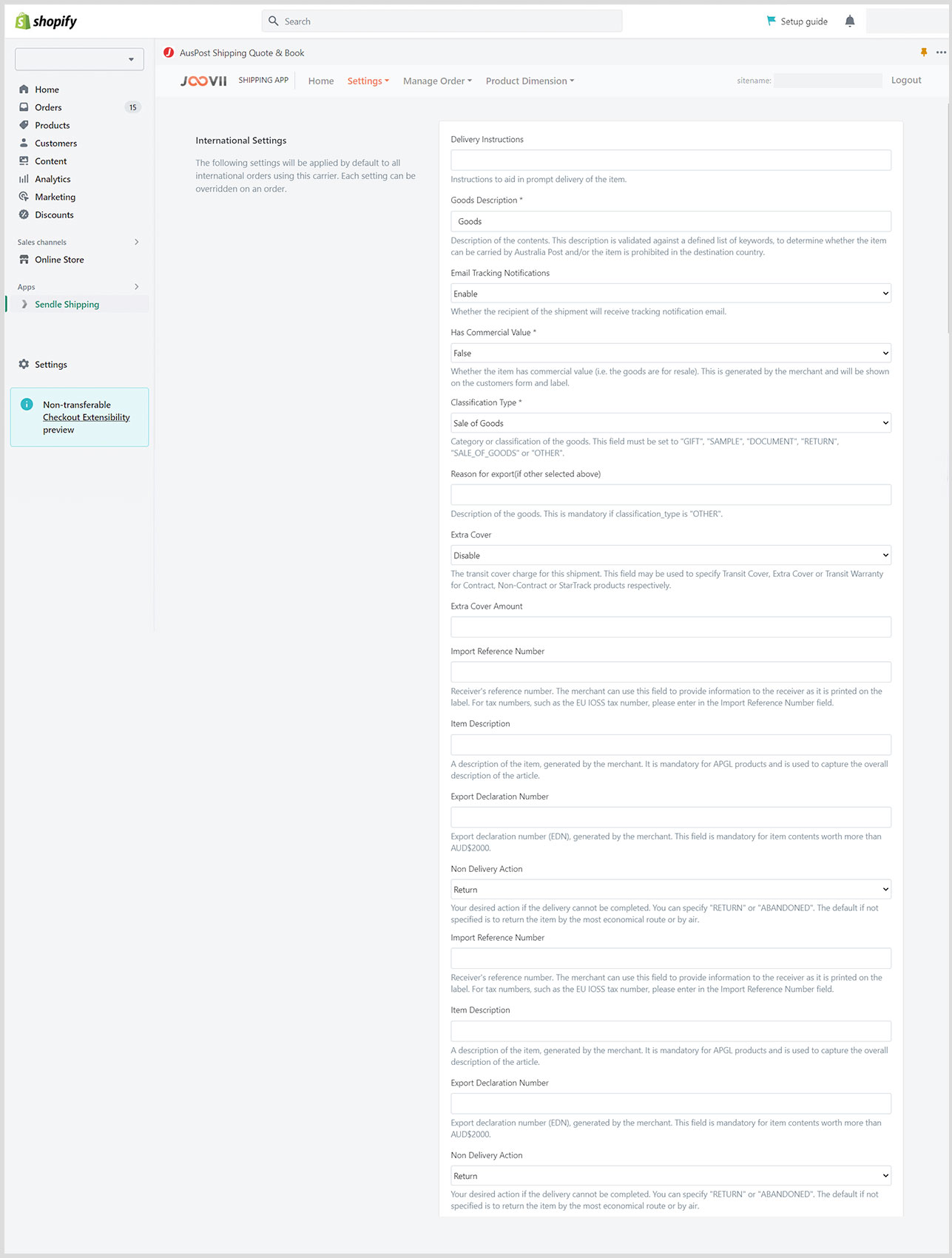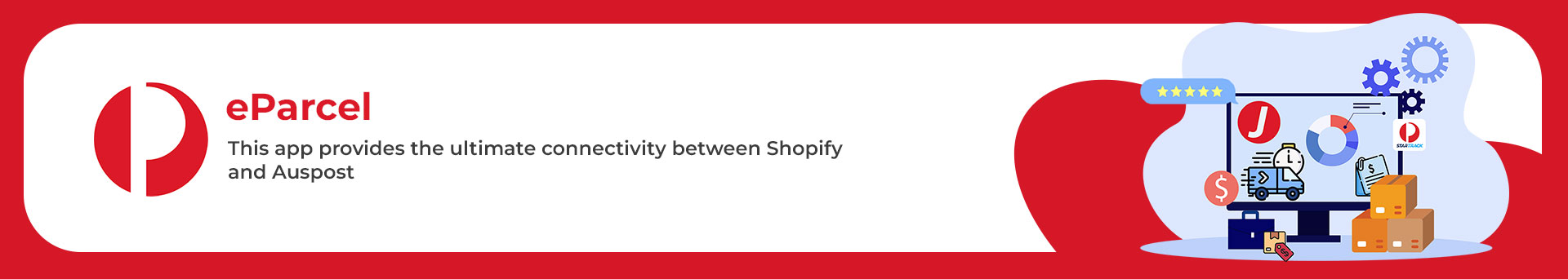
eParcel Account Configuration
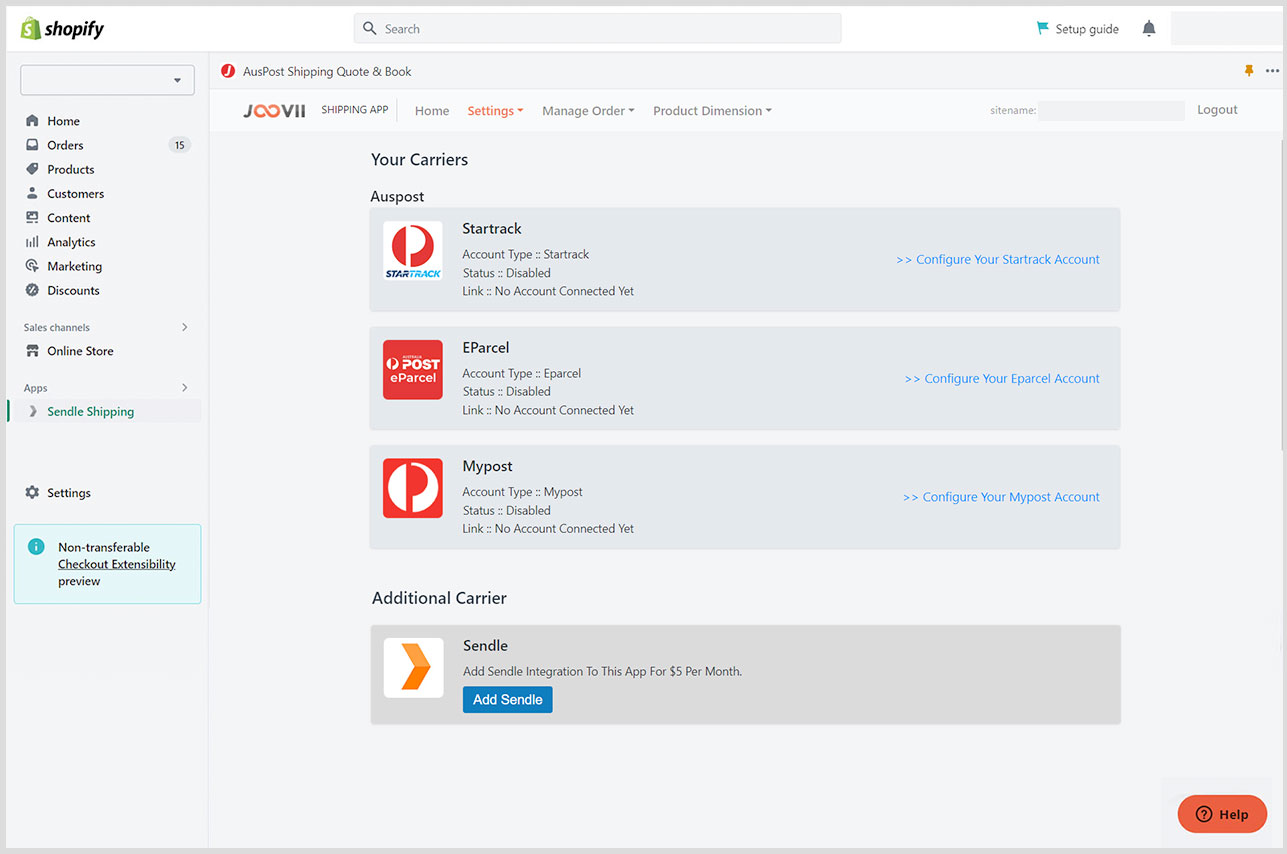
Here you can see 3 options to configure account info(edit account), label format and some other settings.
Edit Account : In edit account section you can add/edit eparcel account id, api key and password. This setting actually helps the app to communicate with your eparcel account to get real time shipping quote or book any shipment and create order/pickup manifest.
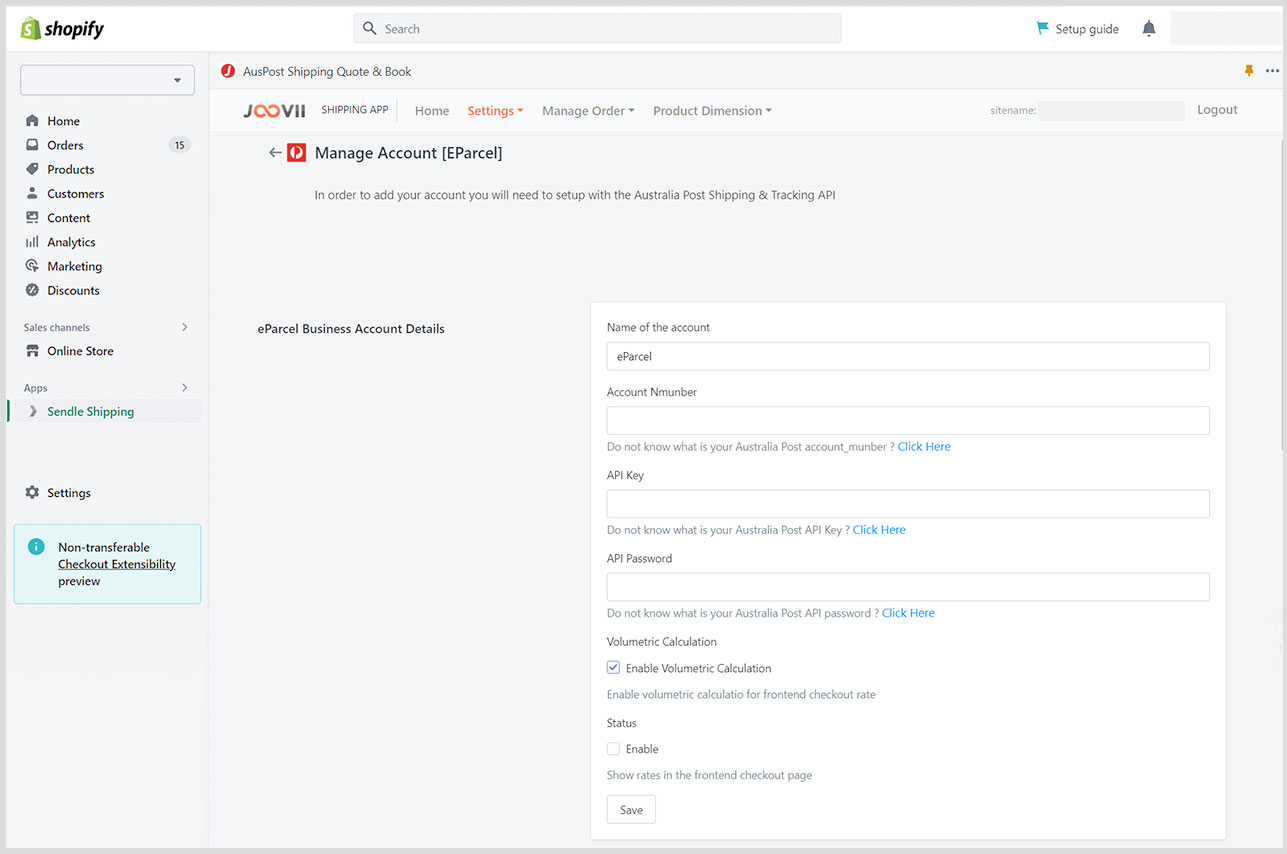
Label Format : Here you can set label format for parcel , express or international shipment. This settings will be used to create label of a shipment.
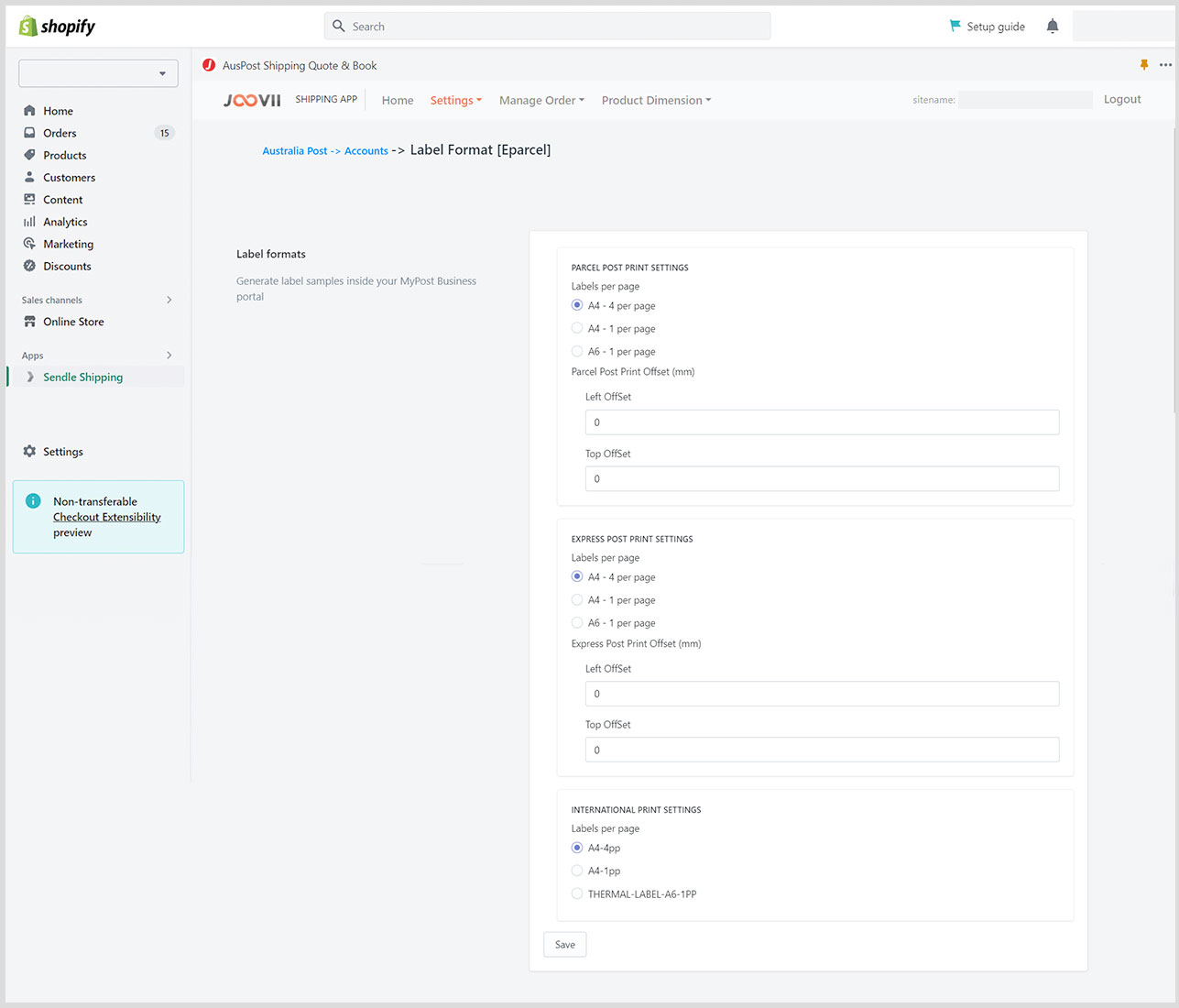
Settings: Here you can set some default setting that will load at the order quotation or booking page.
Domestic Settings : This settings will be applied by default to all domestic orders using this carrier. Each setting can be overridden on an order.
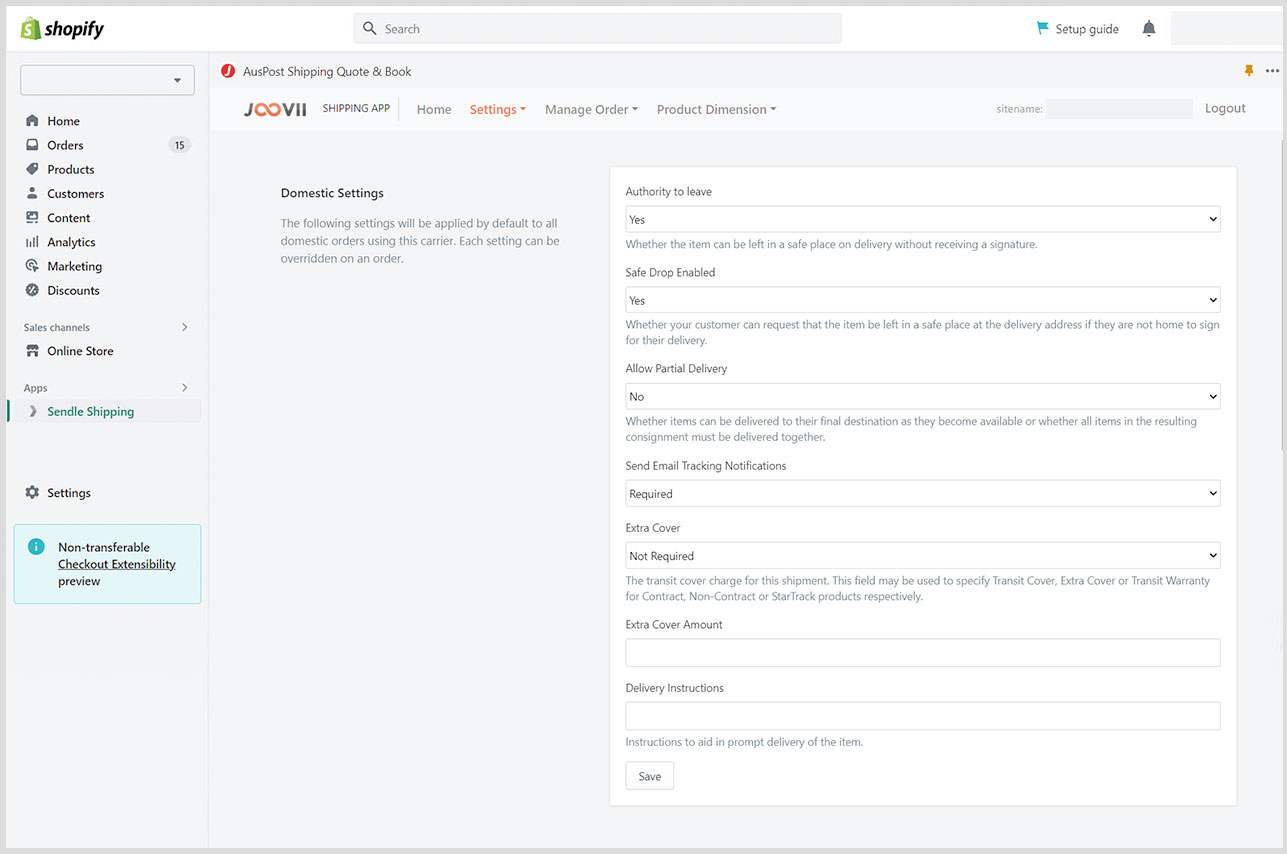
International Settings:
This settings will be applied by default to all international orders using this carrier. Each setting can be overridden on an order.