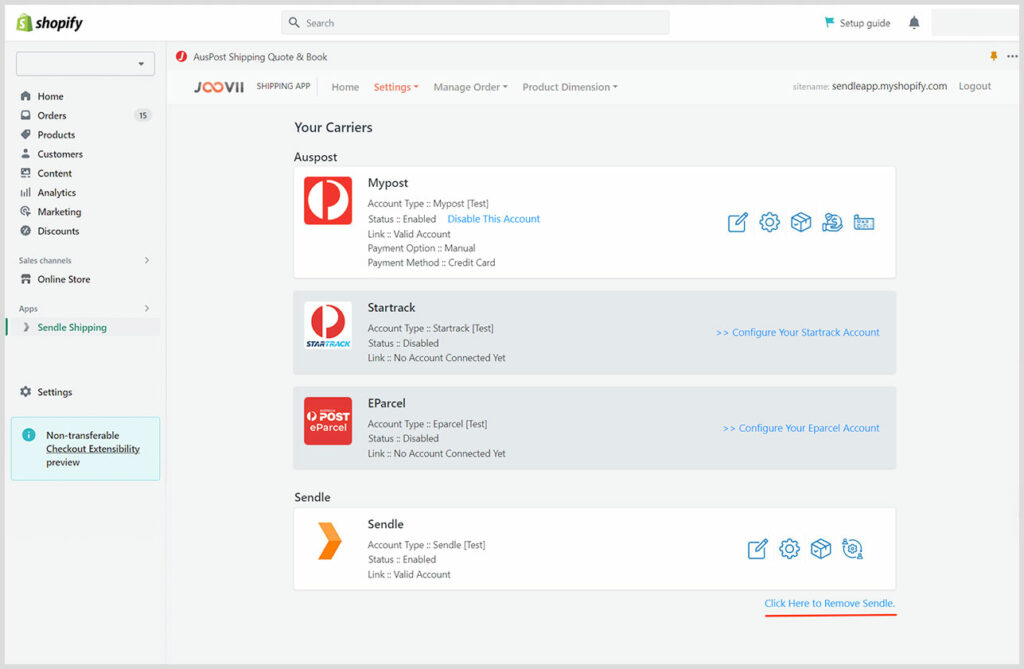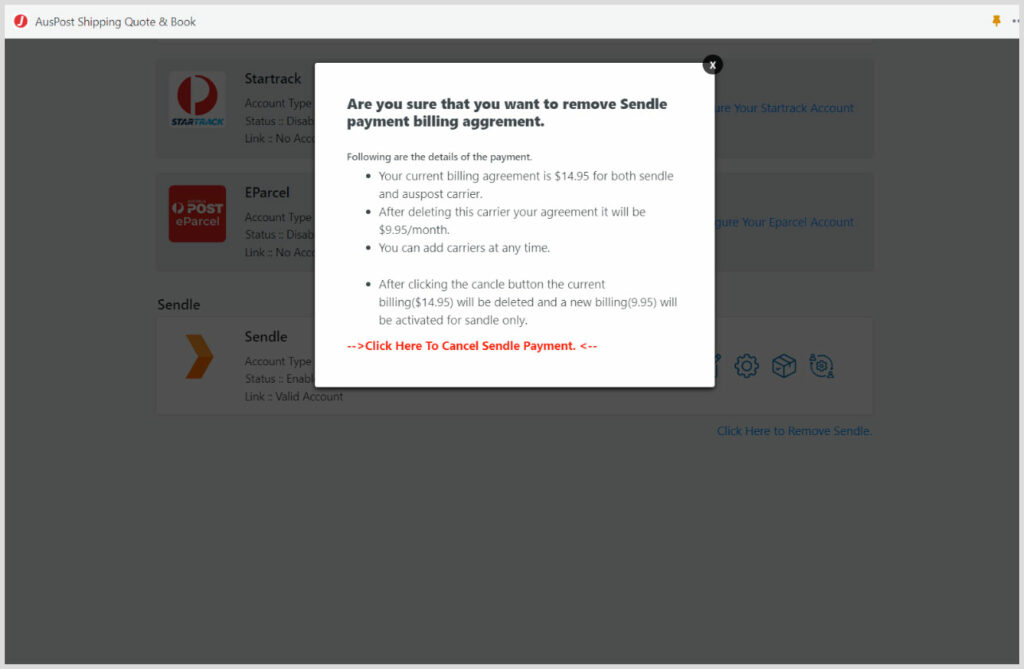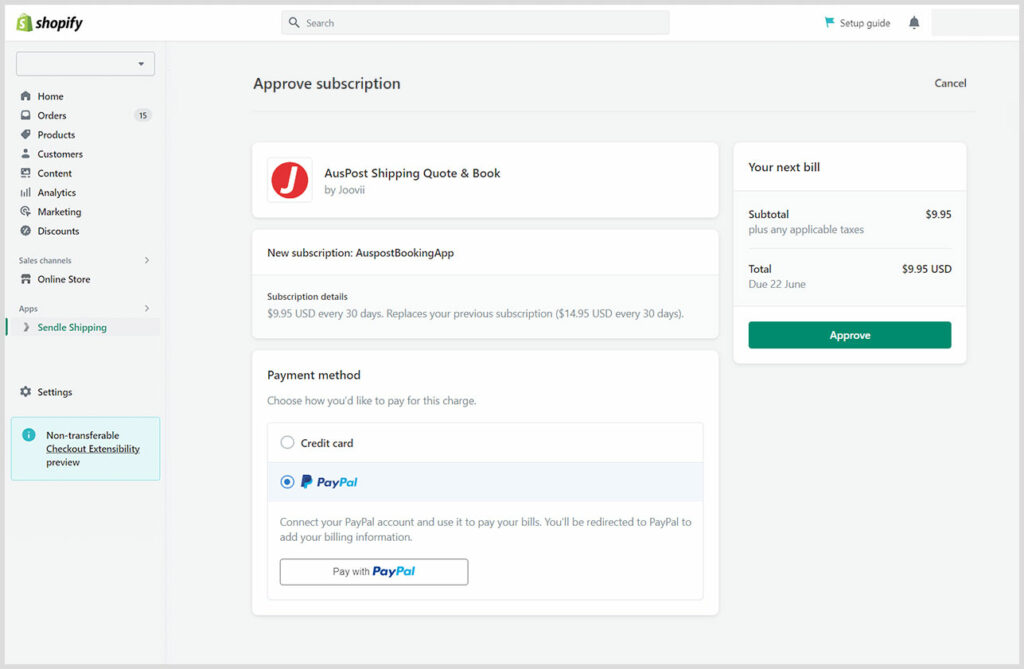Add Sendle In Auspost Shipping
Adding Sendle in Auspost on your Shopify store is a great way to expand your shipping options and streamline your logistics. By integrating Sendle with Auspost, you can offer a wider range of delivery choices to your customers while taking advantage of cost-effective and reliable shipping services. This setup allows you to efficiently manage multiple carriers from a single platform, reducing administrative overhead and improving customer satisfaction.
Setting up Sendle in Auspost is a straightforward process. Simply navigate to settings, add Sendle as an extra carrier, and complete the payment process. Once added, configure your Sendle account by entering essential details such as your API ID, key, and pickup country. This ensures smooth order processing and tracking capabilities.
One of the biggest advantages of adding Sendle is the ability to edit and update shipping settings, manage Sendle products and services, and optimise delivery options for your business. This added flexibility allows merchants to tailor shipping solutions to suit their needs and provide customers with more reliable delivery estimates.
Enhance your eCommerce shipping strategy today by integrating Sendle . With seamless integration and enhanced shipping flexibility, you can optimise your logistics while offering customers more efficient and cost-effective delivery options.
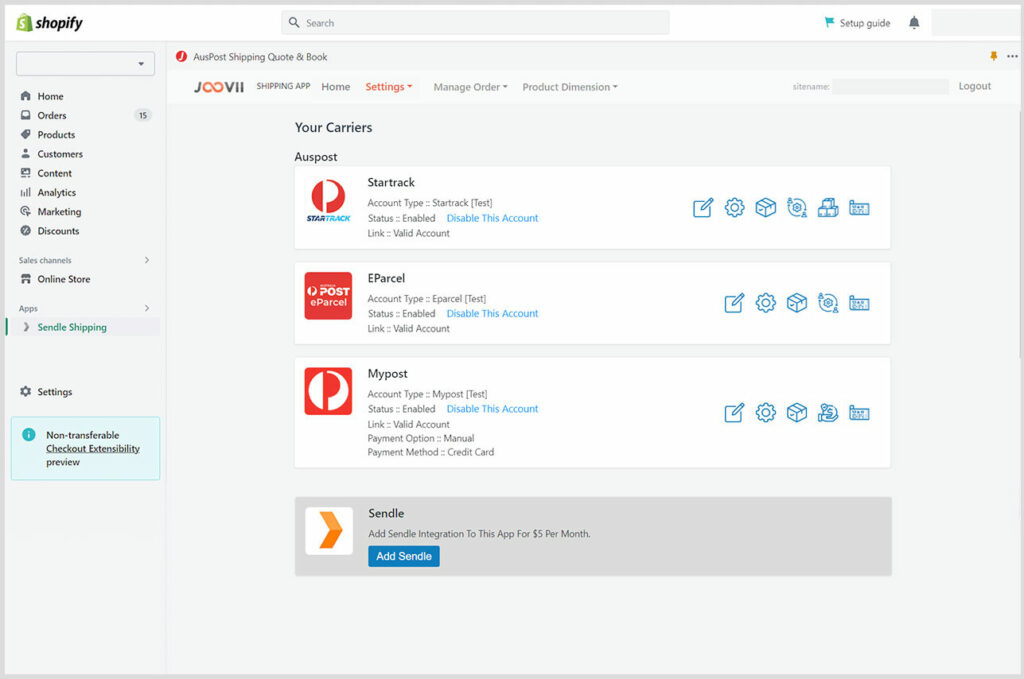
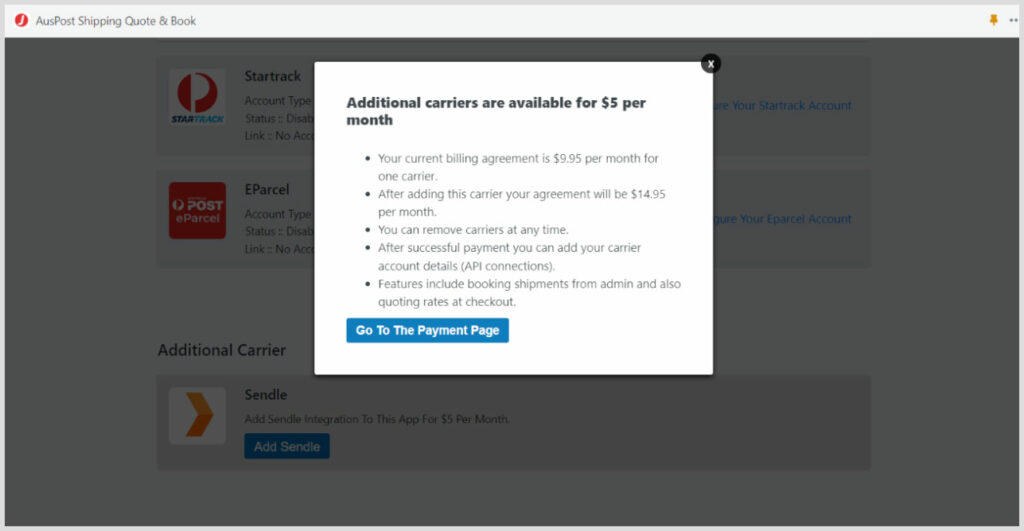
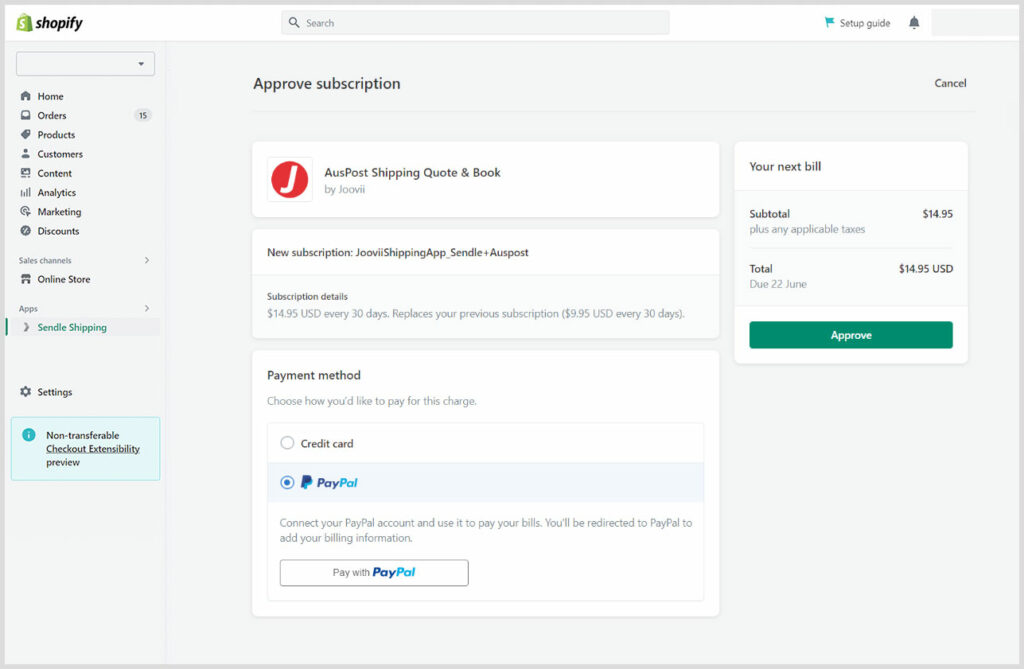
After payment Sendle will add as a extra carrier. Now Configure Your Sendle Account.
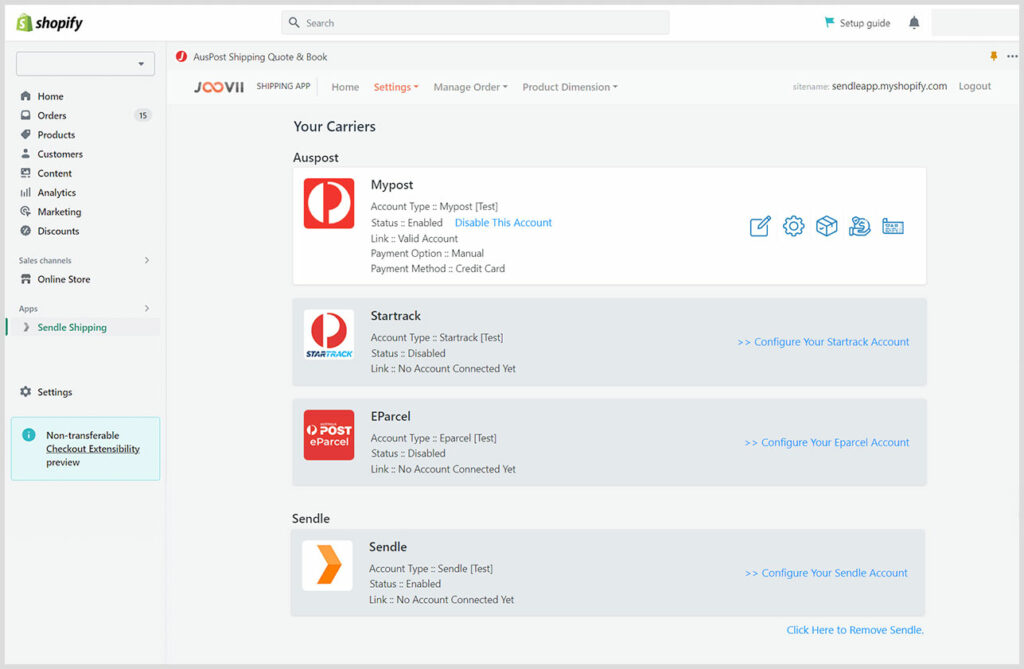
Complete the general settings like Name of the account, API ID & Key PickUp Country etc.
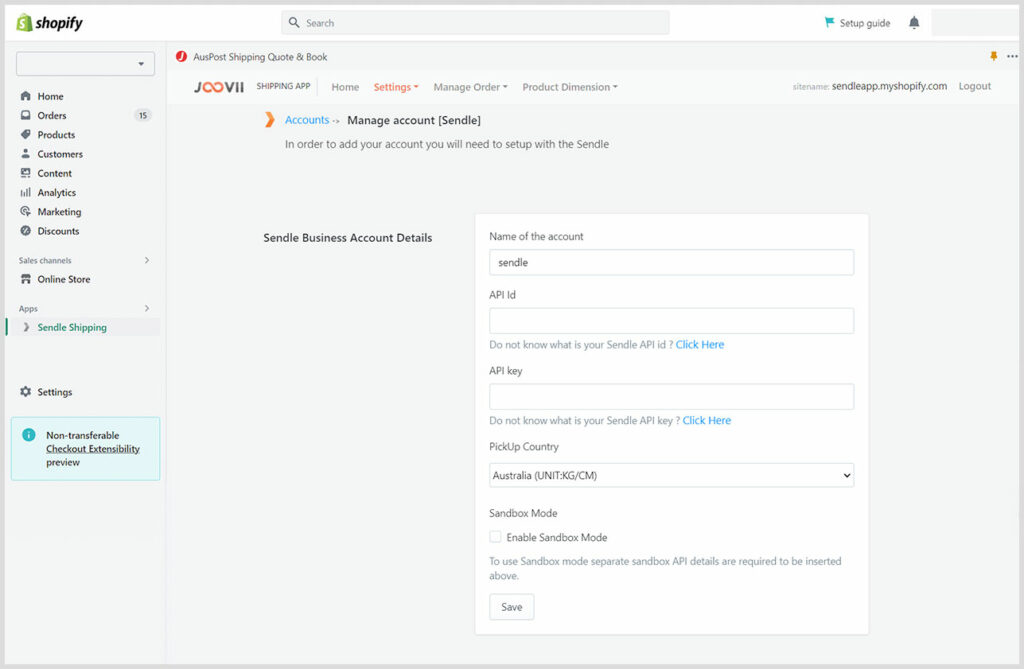
After adding details Merchant can edit/update account details, Sendle Shipping Settings, Packages, Manage Sendle Products/Services.
To remove Sendle from Auspost account click on “Click here to Remove Sendle” like the following screenshot.