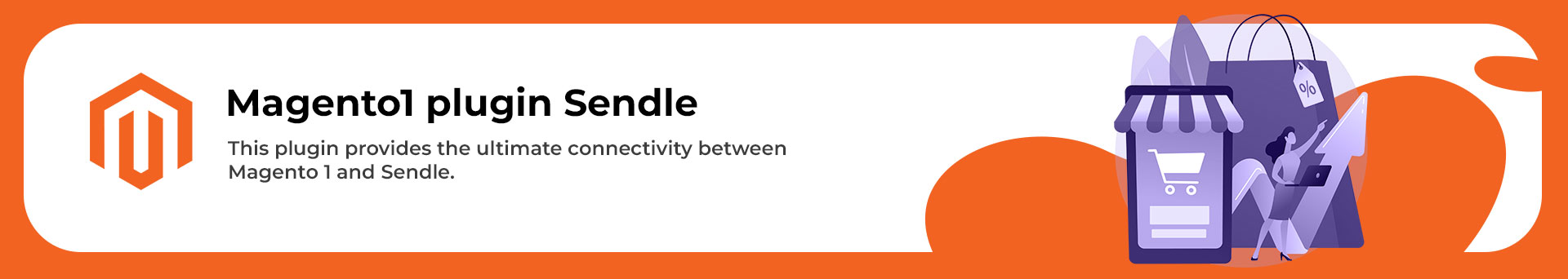
Backing up
Installing or upgrading this extension will make changes in your database, so it is best to have a backup of your database before proceeding.Requirements
- min PHP 5.3.x
- Magento CE > 1.7.0.2
Step-by-step guide
Follow these steps to install the extension.-
Disable Compilation
In the Magento admin panel, go to System >Tools > Compilation. In case Compiler Status is “Enabled”, click on the Disable button. In case the status is disabled you can skip this step. (see Fig1.1)Fig 1.1 Disable Compiler Status

-
Download and Extract
Download [http://joovii.com/sendle_magento_extension.zip] and extract (unzip) the extension’s contents on you computer. Navigate inside the extracted folder. -
Upload files
Using a FTP client, upload the content of the extension directory to the store’s document root, so that the app directory in the extension folder merges with the app directory on the server. If asked to replace any files, select “Yes”. -
Clear the cache
In the store admin panel, go to System > Cache Management and press Flush Magento Cache button.(see Fig 1.2)Fig 1.2 Flush Magento Cache
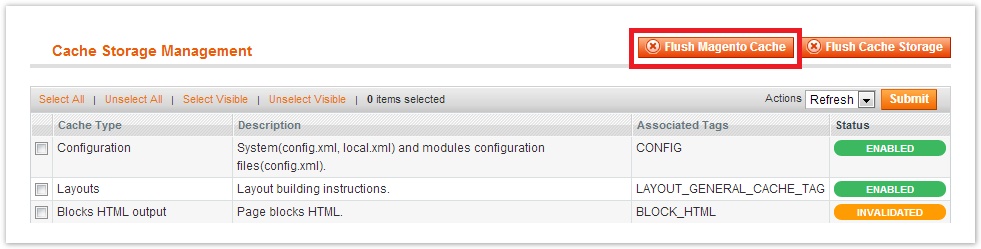
Troubleshooting
- I don’t see sendle shipping extension in the shipping method in the admin. Please verify that you have turned off compilation. If compilation is off, make sure you have uploaded all the files in the store’s web root.
- I get 404 when trying to access the feed’s admin. Logout & Login back into the shop admin panel to refresh admin permissions that allow access to the new installed section.
- My site is broken. Our extension is significantly modularised and we have never yet seen it break any site when it’s fully uploaded and compilation is off. If your site does break, try reverting from a backup and contact us for support through http://joovii.com/help








