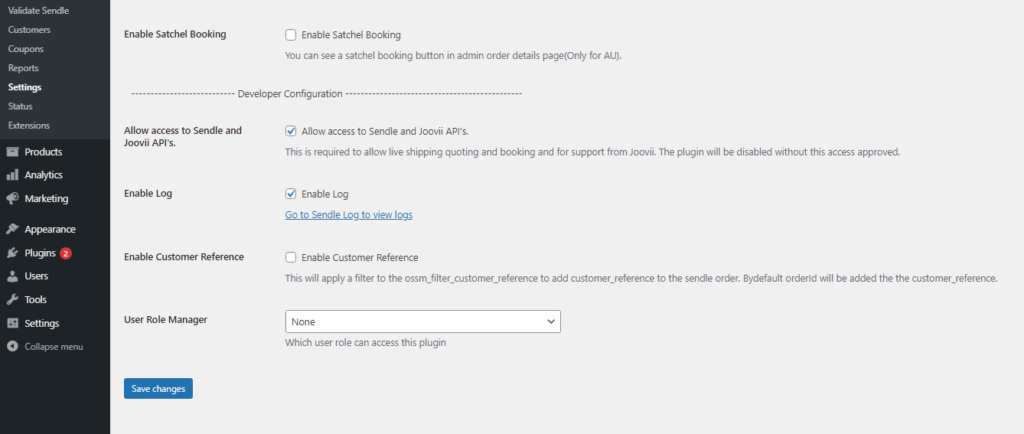1. General Configuration
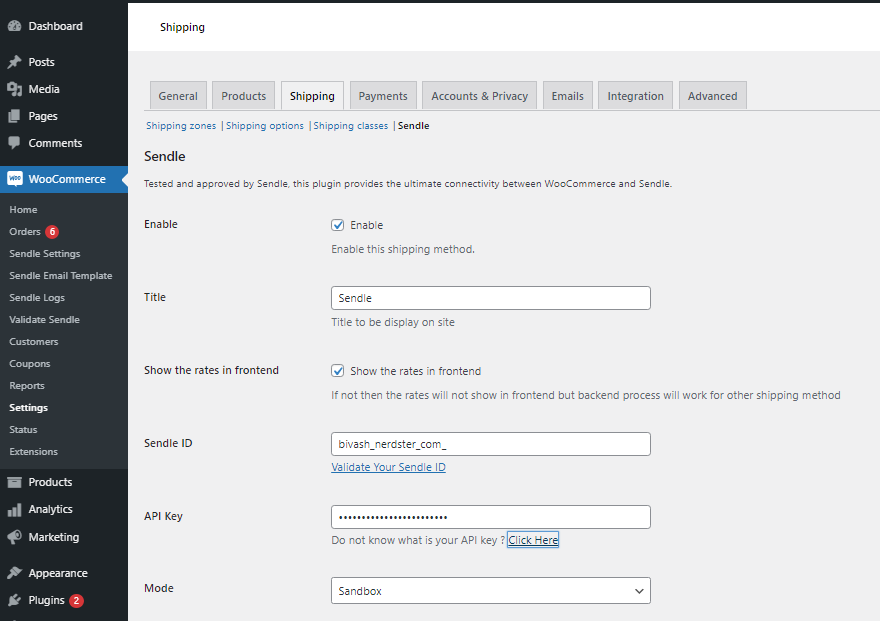
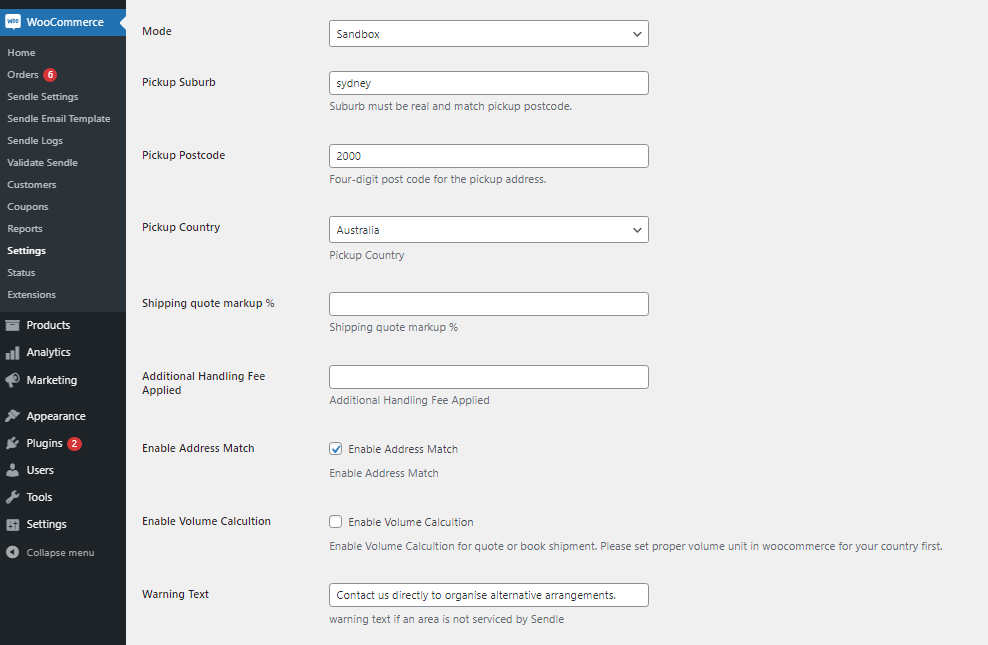
2. Sendle Satchel Configuration:
- Enable Satchel : Check for enable or leave blank for disable.
- Satchel Mode: Enable Satchel for Booking or Quotation or for Both
- Satchel Threshold Weight: For satchel the weight is less than 500g.
- Satchel Threshold Quantity: Threshold quantity to enable satchel. [ If there are 3 items in order and threshold quantity is 2, then satchel will not be visible in admin order, But if the threshold quantity is 3 & the order items are 3, then it will be visible.]
- Enable Satchel Booking Link in Admin : This will enable a link in the admin order details page to book satchel .
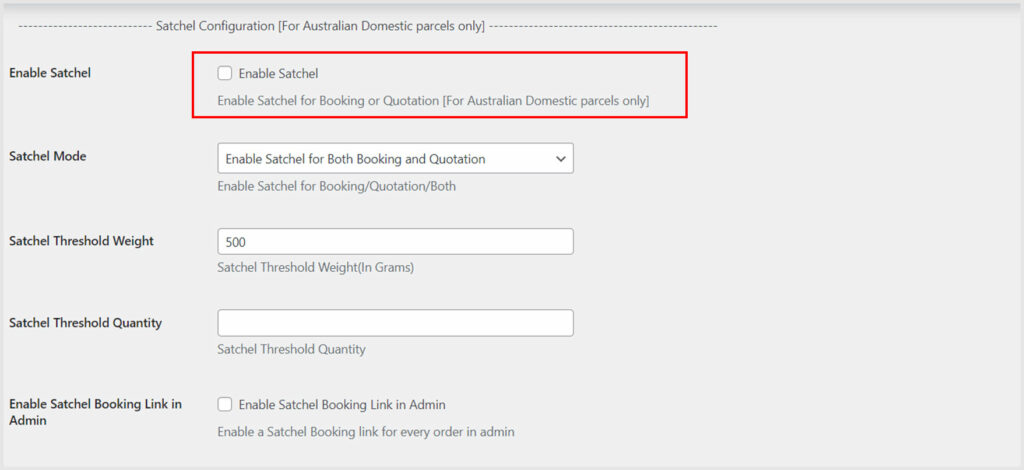
3. Order Sync Configuration
1. Pickup Option :: Use pickup to get your parcel picked up or drop off to drop it off at the nearest drop off location. 2. Post to Sendle API for the selected shipping method :: Process As Sendle Order if any of the shipping method are selected. 3. Book Shipment on :: Select when the shipment will be created. 4. Sender Name :: Store owner name 5. Sender contact number :: Used to coordinate pickup if the courier is outside attempting delivery. Must be a valid phone number. 13, 1300, and 1800 numbers are not allowed.6. Sender address :: The street address where the parcel will be picked up. 7. Sender State :: Must be the pickup location’s state or territory. 8. Sender Pickup instructions :: Short message used as pickup instructions for courier. It must be under 255 chars, but is recommended to be under 40 chars due to label-size limitations. 9. Receiver instructions :: Short message used as delivery instructions for courier. It must be under 255 chars, but is recommended to be under 40 chars due to label-size limitations. 10. Select pickup days delay :: Normal pickup date is the next business day. Should be a number greater than 0. 11. Change Order Status :: Change Order Status to Processing/Completed after shipment booking. 12. Send Tracking Email :: Send Tracking Email. Edit Tracking Email Template. 13. Enable Satchel Booking :: You can see a satchel booking button in the admin order details page(Only for AU).
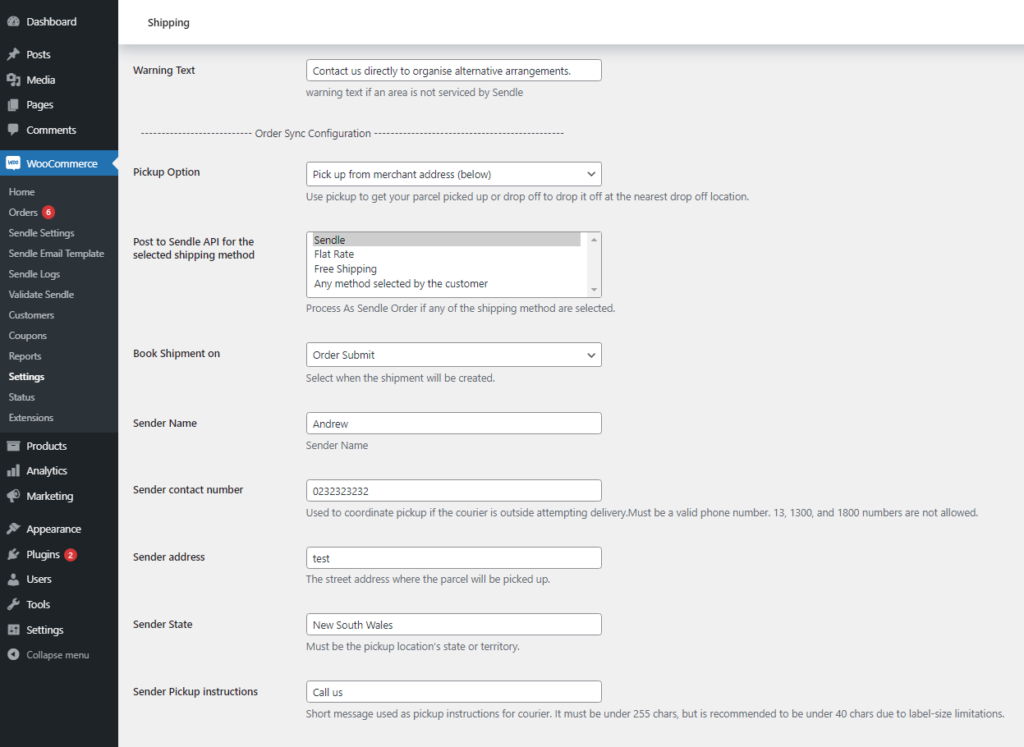
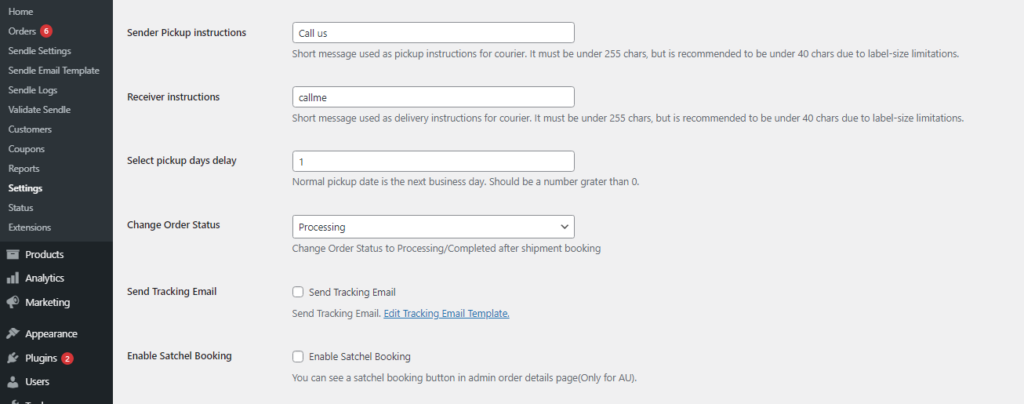
4. Developer Configuration
1. Allow access to Sendle and Joovii API’s. :: This is required to allow live shipping quoting and booking and for support from Joovii. The plugin will be disabled without this access approved. 2. Enable Log :: You can see the log in woocommerce menu -> sendle log page. 3. User Role Manager :: Which user role can access this plugin.