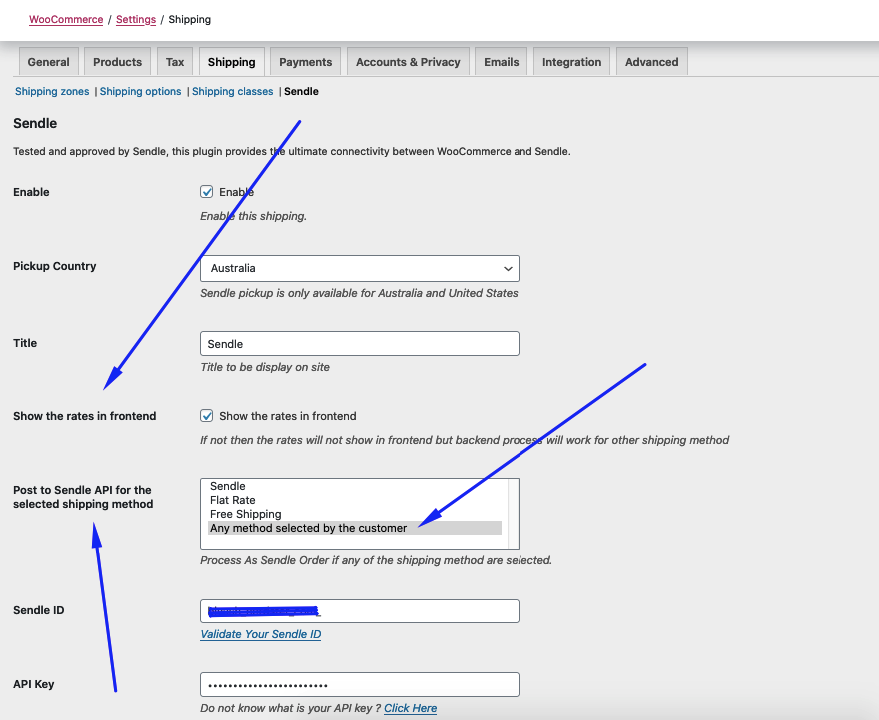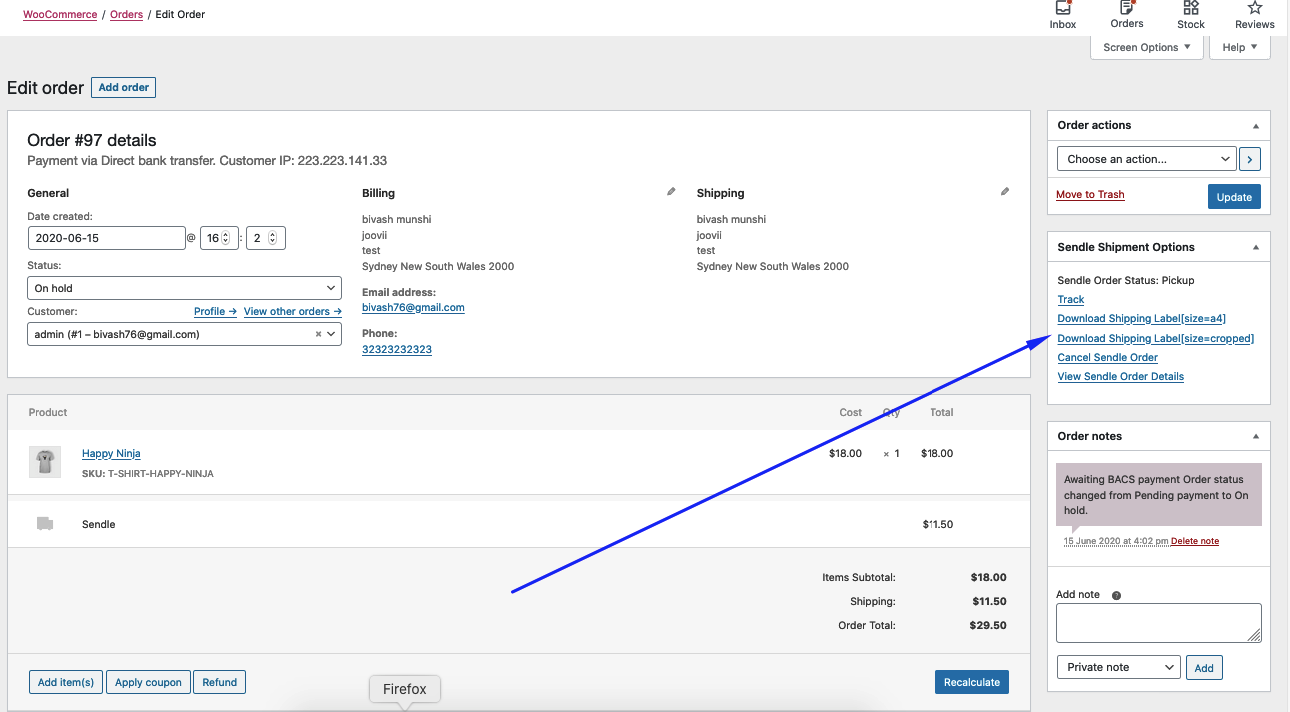At first disable the sendle for the frontend if you want to use it only for other shipping method.
You can see a setting in wp-admin-> woocommerce-> shipping -> sendle setting like “Show the rates in frontend”.
Please uncheck it.
Now you can also see a setting in this page like “Post to Sendle API for the selected shipping method”
Please choose “flat rate”, if you want to use it or choose “any method selected by the customer” if want use a shipping method rather than sendle, flat rate or free shipping.
Now go to wp-admin-> woocommerce-> order -> details page.
In this order details page you can see a sendle box at right side with a print label link.