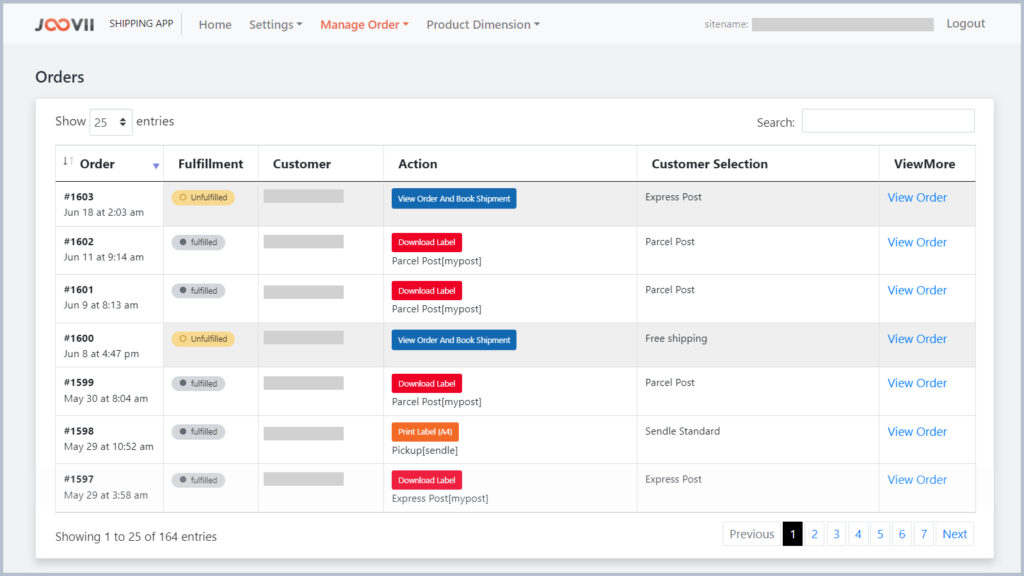How to use the Shopify Plugin in your store
This app provides the ultimate connectivity between shopify and Sendle.
By integrating Sendle with your shopify store, you get instant shipping quotes, order confirmation, booking shipment download shipping labels and easy tracking updates.
To use this app you need to sign up for an account with Sendle. From there you can get the Sendle api ID and Key, or can click here to get it.
1. Showing Sendle shipping rates at checkout
To show the Sendle shipping rates at the checkout you need to complete 2 step –
- Simply install the app and then add the Sendle api id and key in the app setting page and also add a title and country. You can get the Sendle api id and key from Sendle account dashboard, click here to get it.
- You have to enable Carrier Calculated Shipping in your store. If it’s already enabled then It will show in your dashboard like the screenshot. If it’s not then please follow the INFO & click on HELP link.
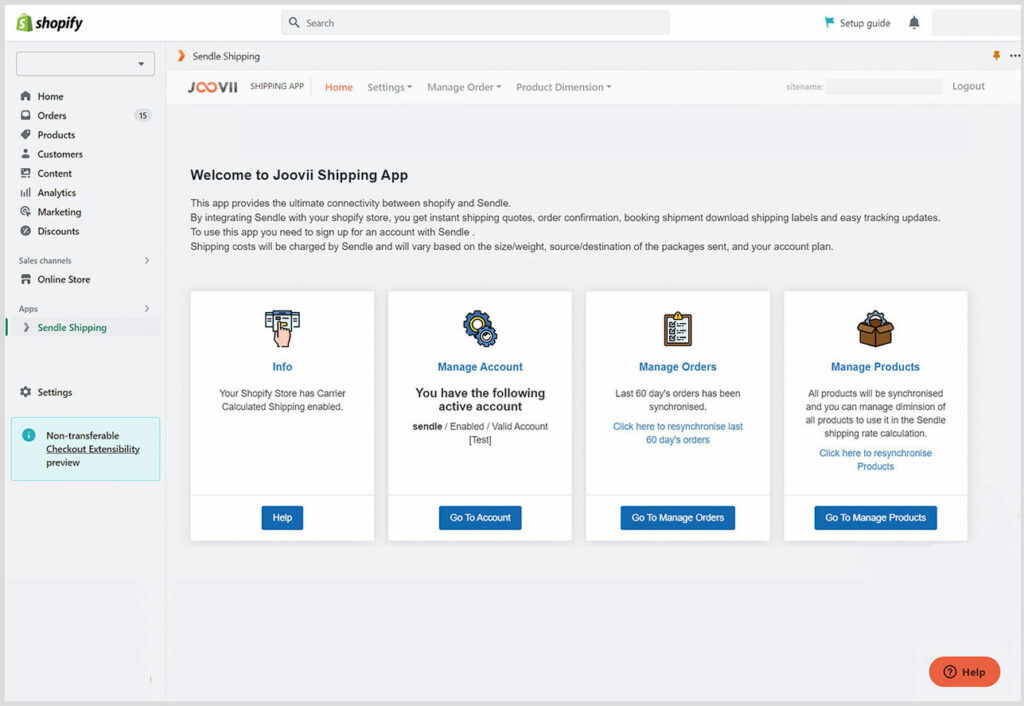
2. Manage Accounts
You can manage your accounts from Settings > Accounts.
From the settings page you can add/edit account details, update other settings, add/edit package details & Manage Sendle Products/Services.
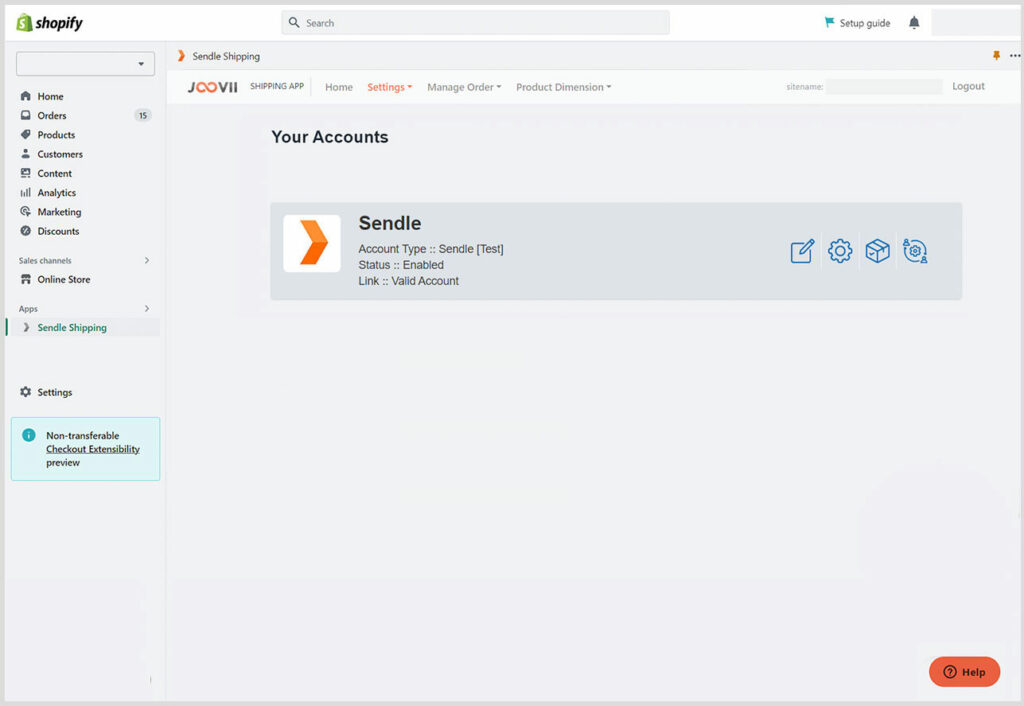
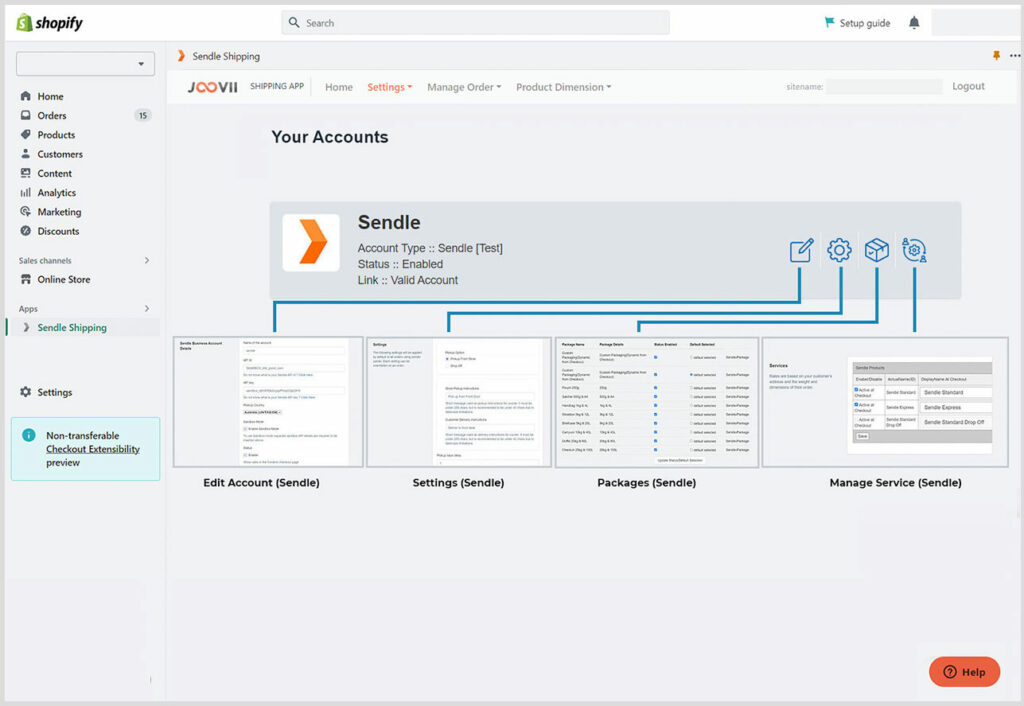
Edit Account : From Edit Account you can add a title of the account & add/edit Sendle ID & Key, also check the integration mode ( by default it is set to the Live mode ) like sandbox ( To use Sandbox mode separate sandbox API details are required ). Check the screenshot below.
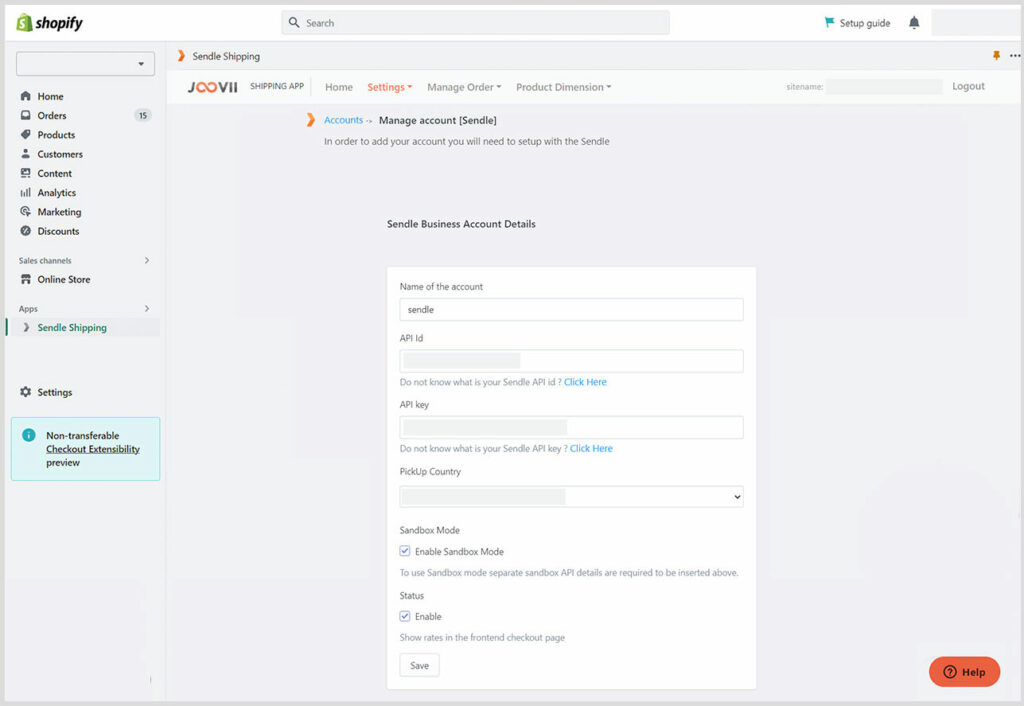
Settings : settings will be applied by default to all orders using sendle carrier. Each setting can be overridden on an order.
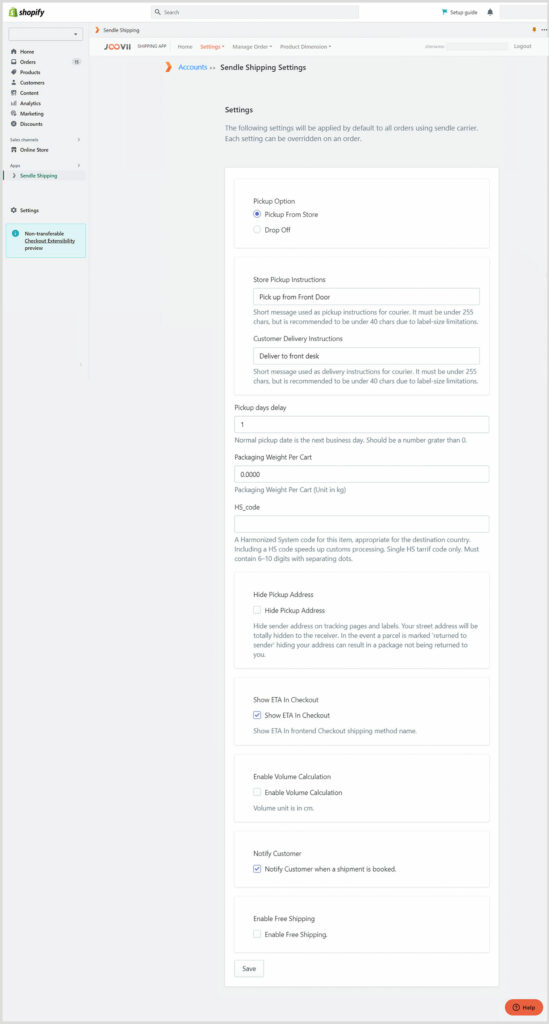
Packages : You can add / update package details like name, length, height, width, weight & status.
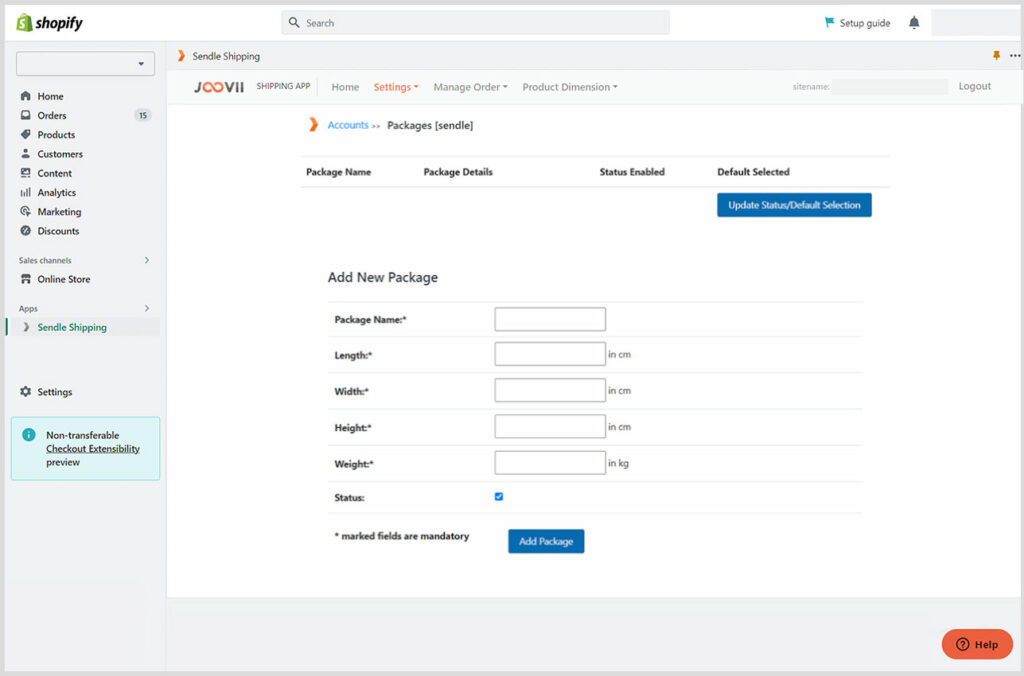
Manage Sendle Products : Manage services from settings > manage service
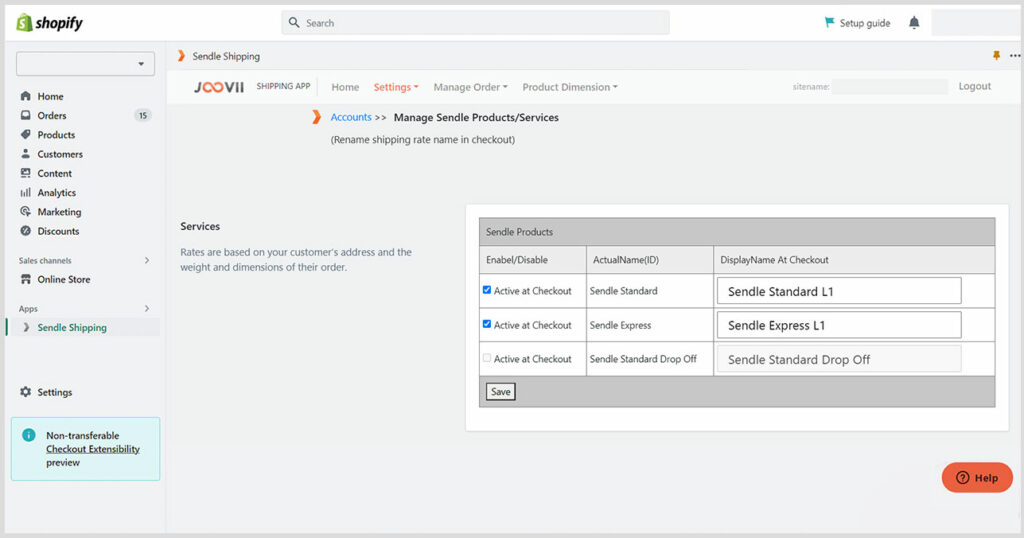
Sender Address :
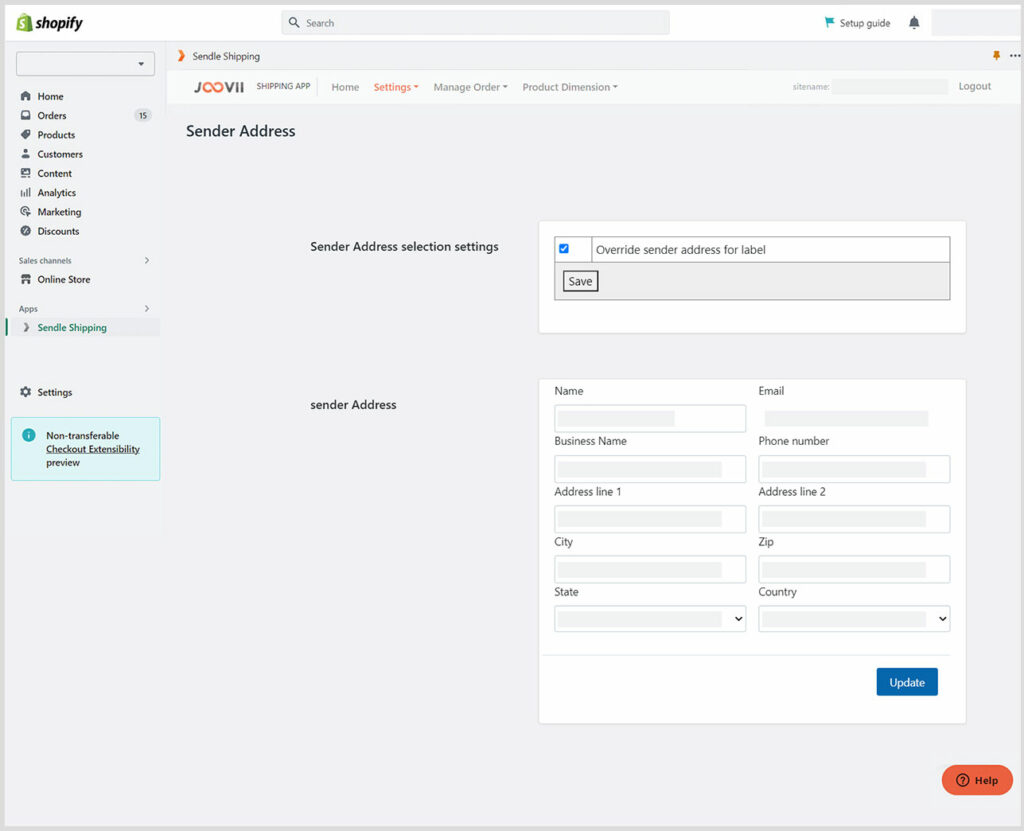
3. Manage Order
You can manage the order list from Manage Order > Orders. From the order list you can view order details & book shipment, track shipment & print label.