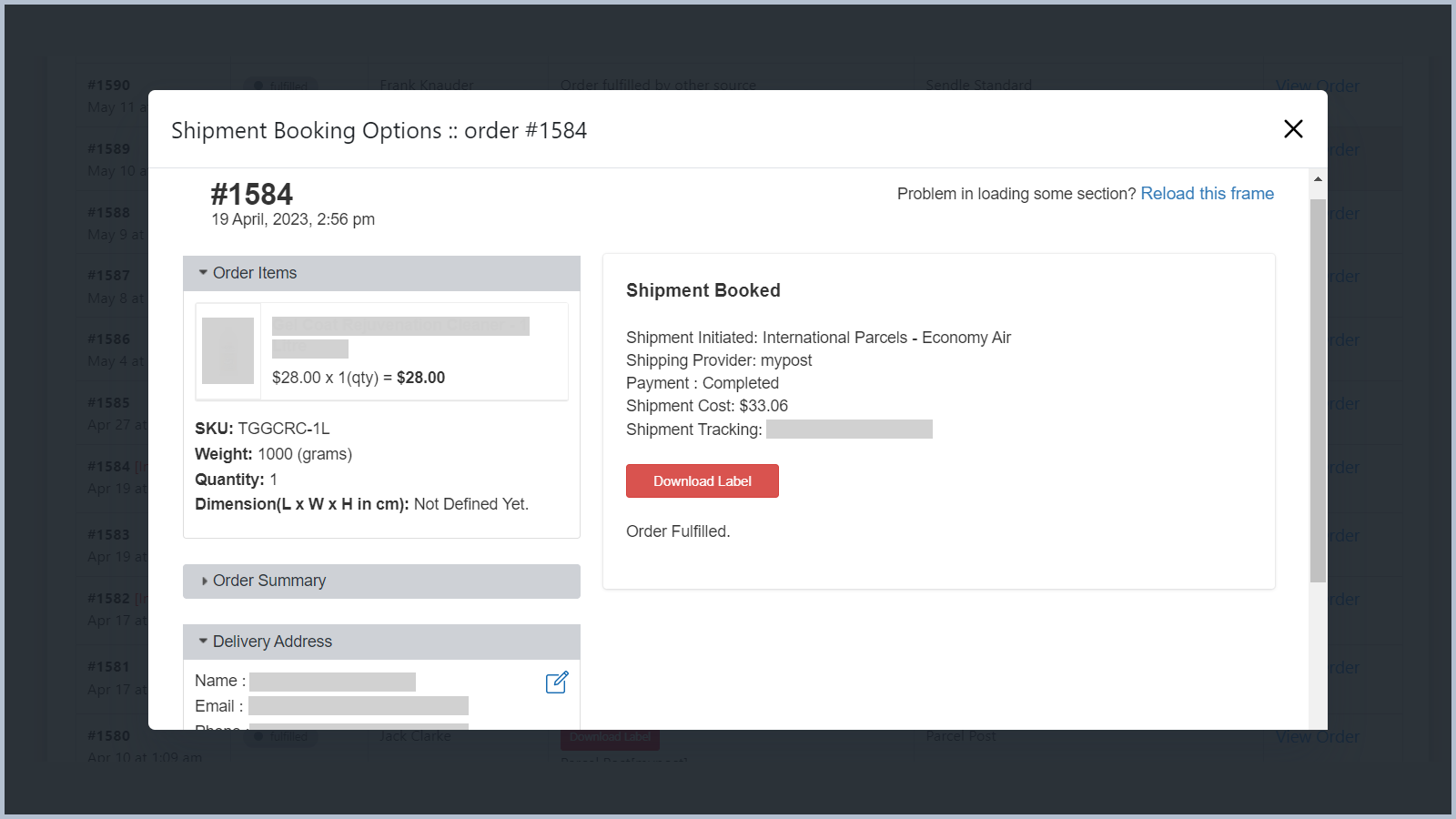Order synchronization :: Our app acts as the link between your eParcel account and the Shopify store. Our app imports the customer orders from Shopify and allowing merchants to easily print labels and manage the fulfillment process. Any new order will be automatically synchronized with our app.
List Orders: In the order list page in our app you can see all shopify orders.
Booking quotation option :: In each order there is a button to book shipment which will open a popup with order details and Eparcel quotations and a book now button to book shipment.
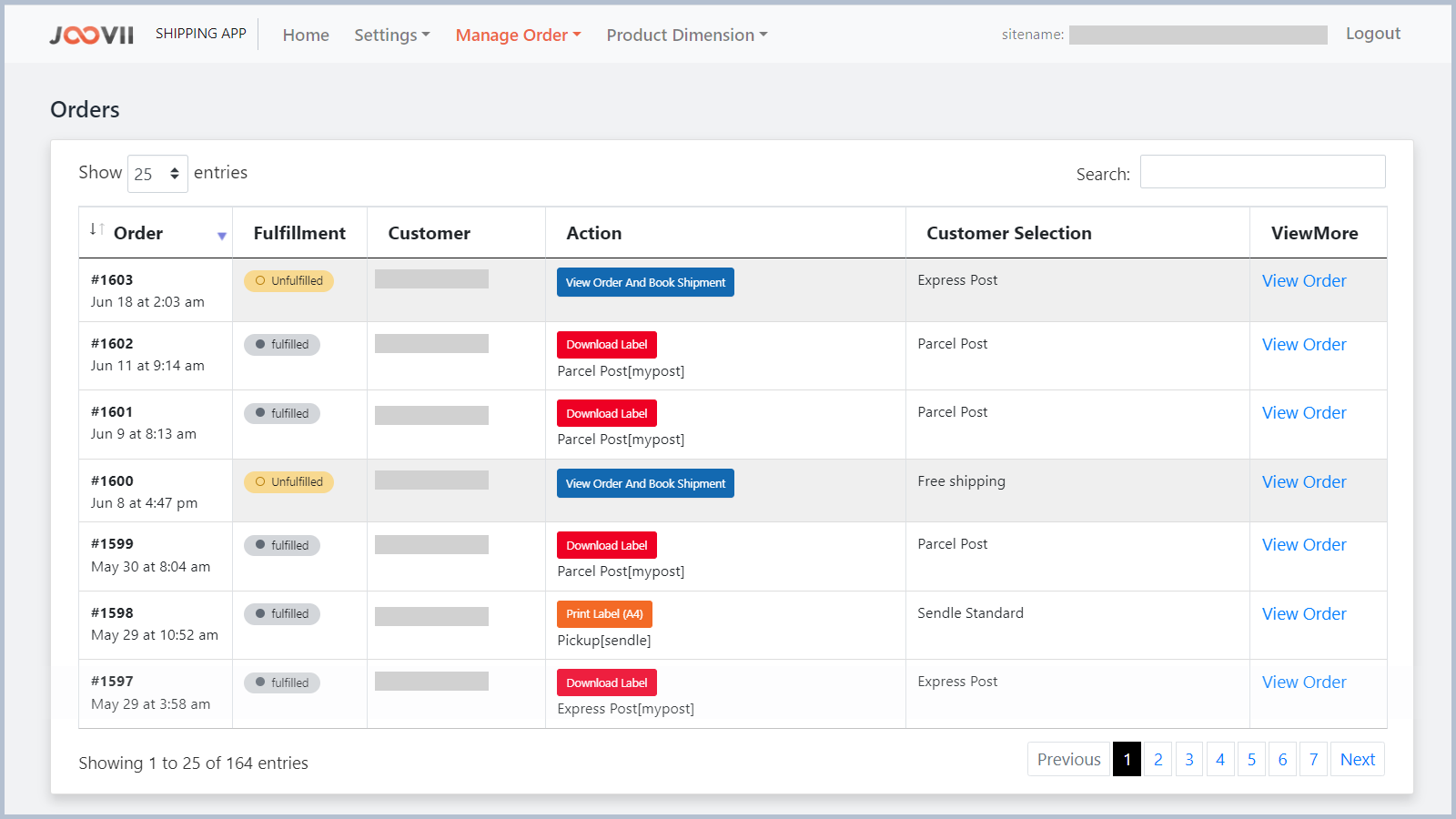
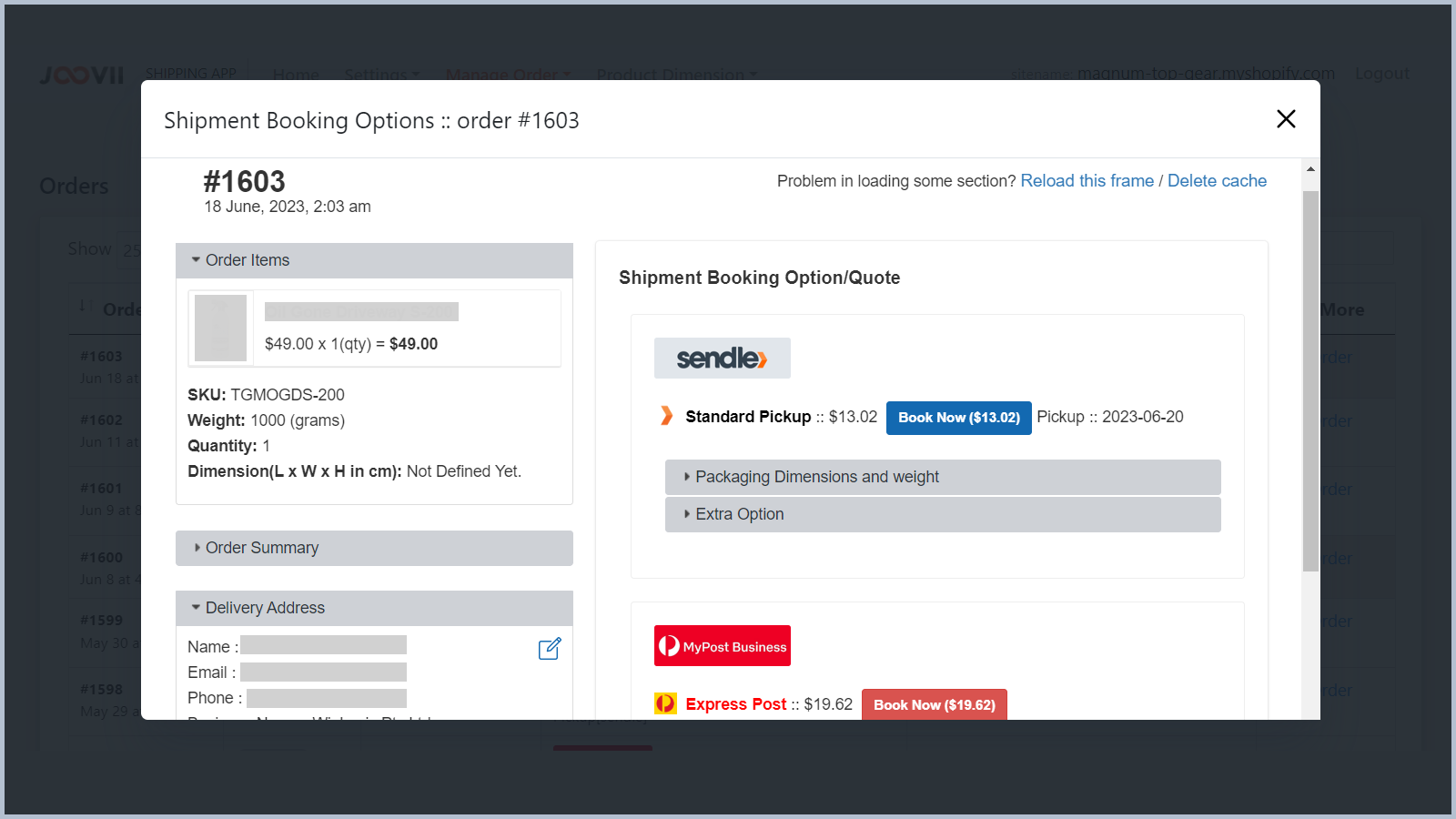
Quotation packaging and some extra option :: In the booking option popup you can see a packaging section to alter the parcel dimension and weight and a extra option block to set “Require Signature on Delivery”, “Send Tracking Notifications”, “Item Description (optional)”, “Extra Cover and Extra Cover Amount”, “Delivery Instructions” for domestic shipment.
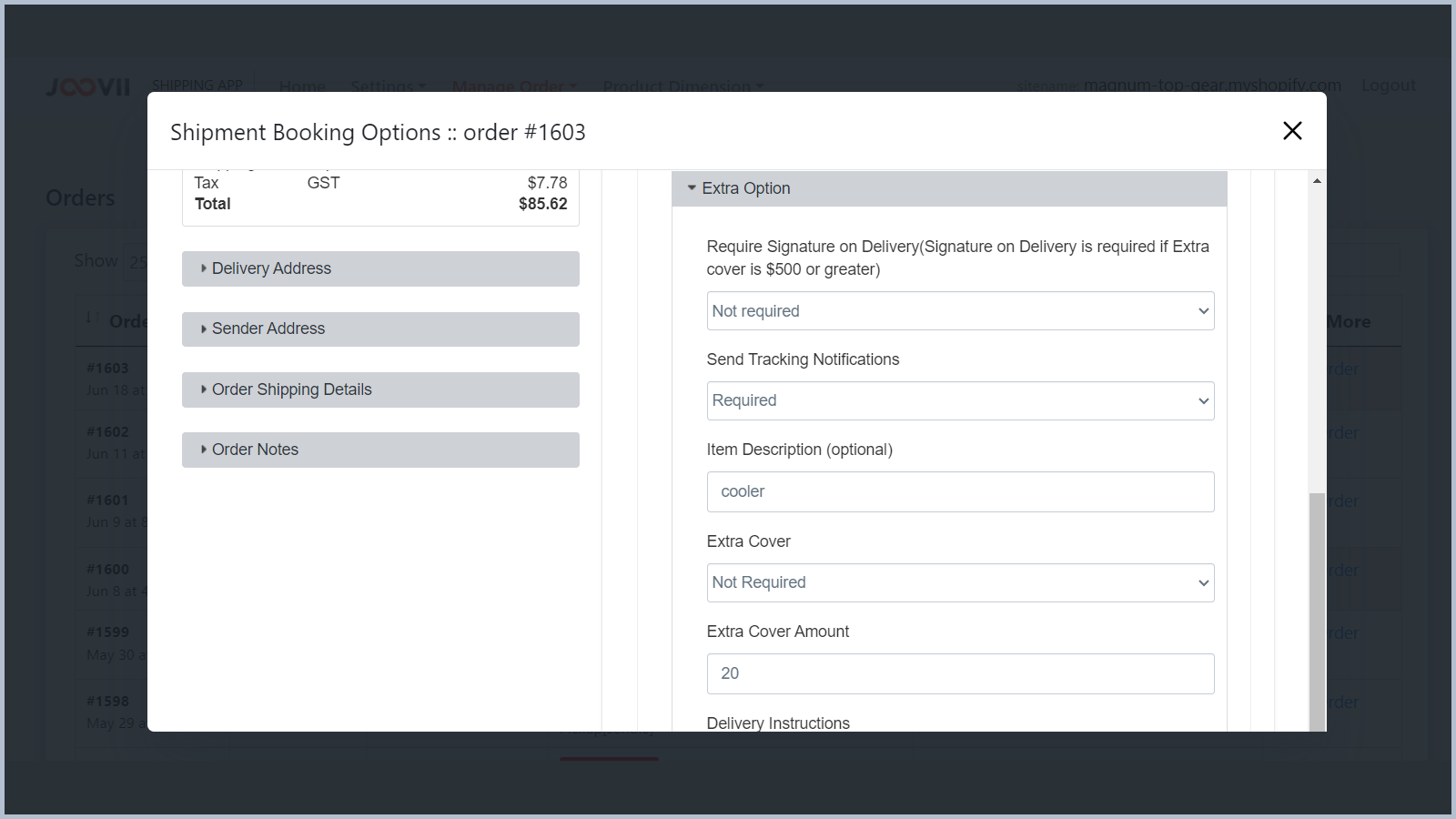
Other order details in the quotation popup :: In the booking option popup you can also see product details, order summary, pickup address & delivery address and notes of the order.
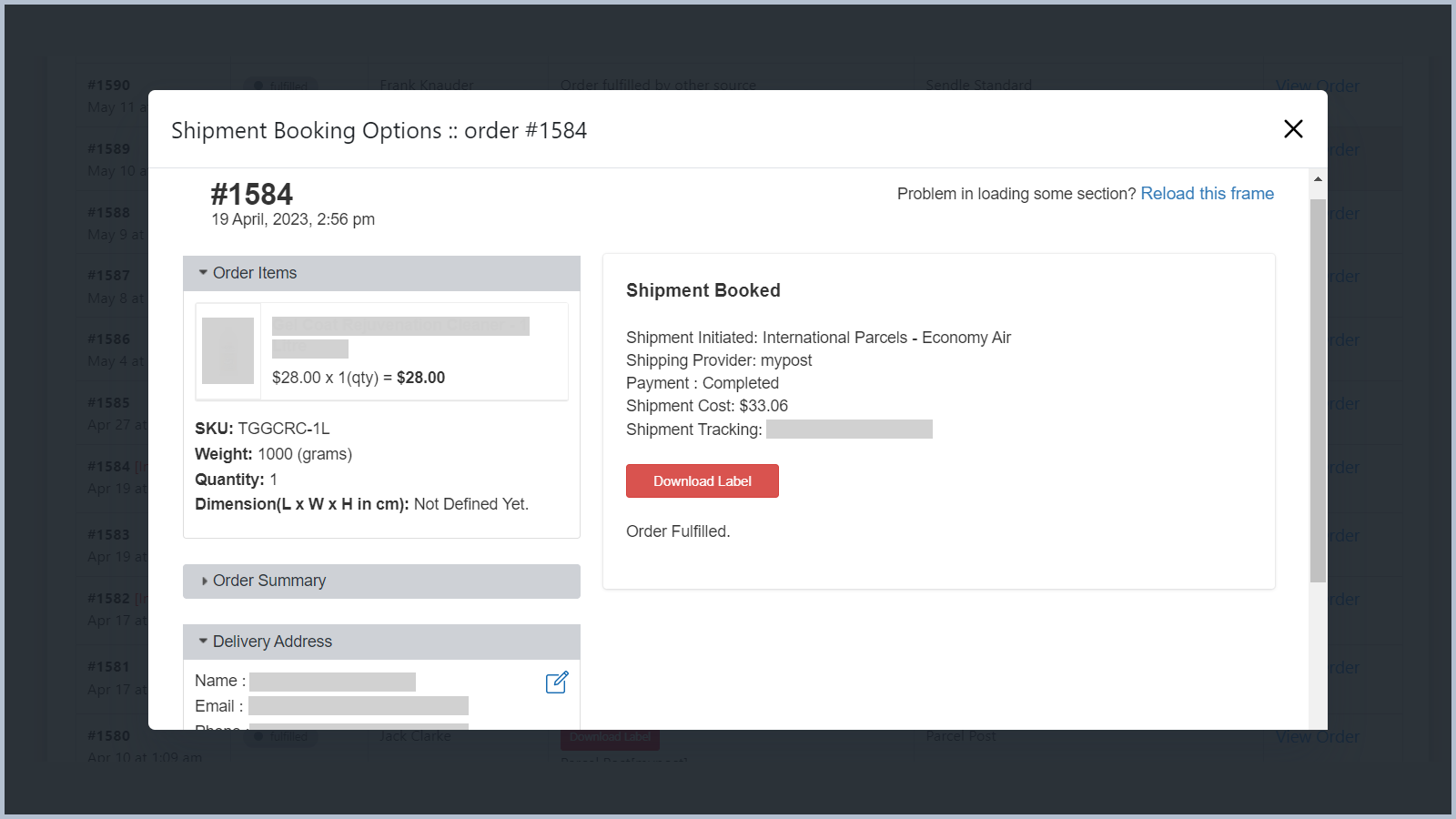
Shopify Order fulfillment and notify customer:: After successful booking and payment the shopify order will be fulfilled with shipment tracking id and notify customer.
Shipment details :: After a successful booking you can see the details of the shipment in the popup and a download label button and also a link to see tracking information.